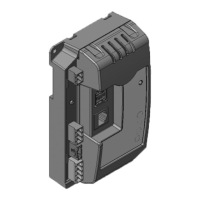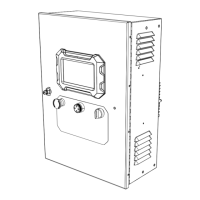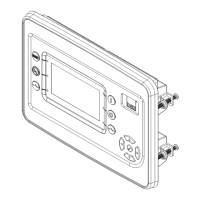9.3 Hours
Off
Active SPN # FMI # Description
724
7469 4
7 Mechanical Fail
Volts Low
010090
Owner’s Manual for Power Zone Pro Main Controller 25
Installation and Operation
Figure 3-12. DTC Screen
Date and Time Format
The format can be changed from the Connectivity
Server.
Units Format
The units format can be changed from the Connectivity
Server.
Screen Saver
The screen will turn off if not touched for five minutes.
Touch the screen to turn it back on.
Connectivity Server
The Main Controller communicates to the outside world
by means of the Connectivity Server. The Connectivity
Server provides both viewing and editing capabilities for
all generator settings as well as data logging and
firmware upgrade capability. See the Connectivity Server
manual for more details.
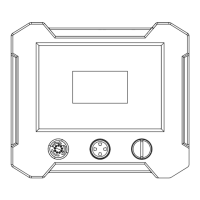
