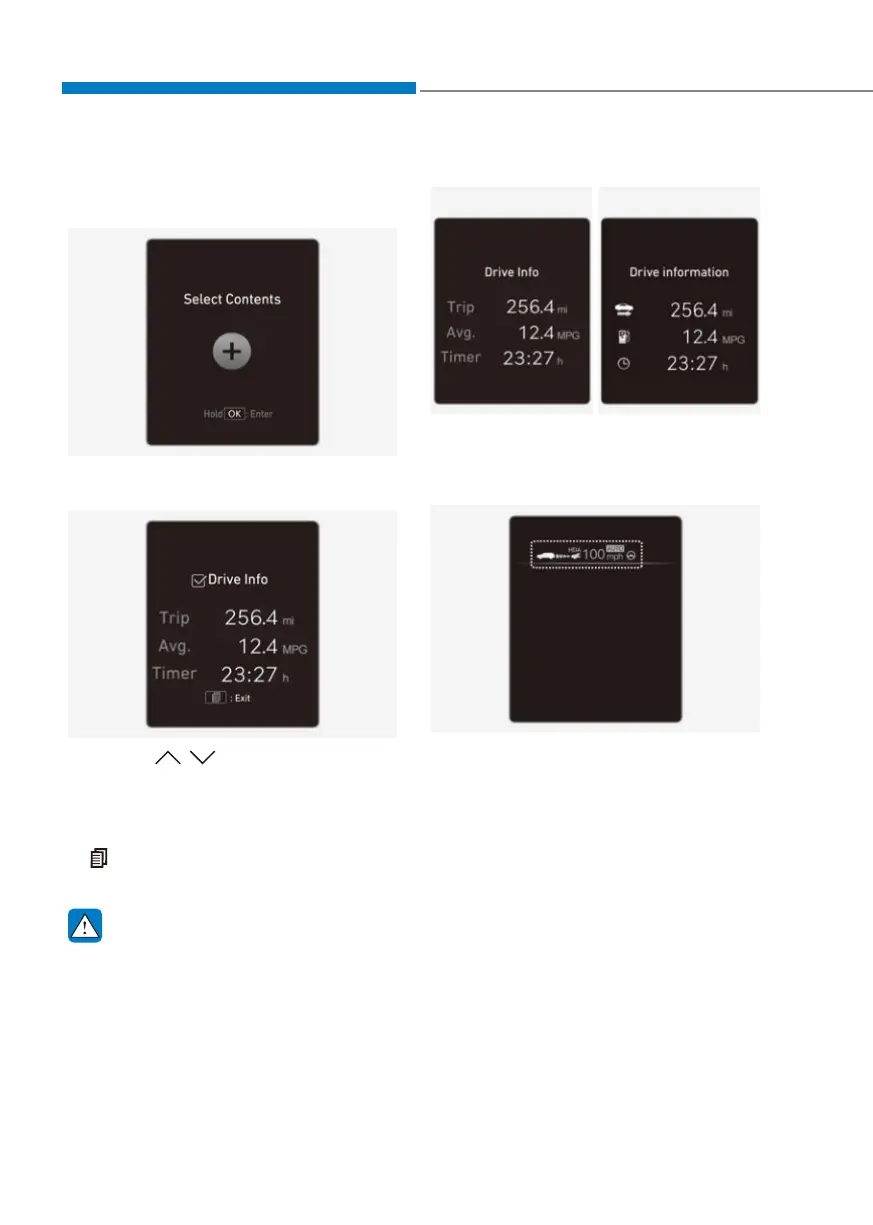Instrument cluster
4-36
Select contents / Contents configuration
You may select the items to be displayed
in Utility view.
OJX1049026LOJX1049026L
1. Press and hold the OK switch on the
steering wheel.
OJX1040019EOJX1040019E
2. Use the
, (UP, DOWN) switch
to change items, and press the OK
switch to select or deselect the item.
3. After selecting the items to be
displayed in the Utility view, press the
(MODE) button to exit the ‘Select
Contents’ display.
WARNING
To avoid driver distractions, do not
adjust the setting whilst driving the
vehicle which may lead to an accident.
Additional information display
Type AType A Type BType B
OJX1040042EOJX1040042E OJX1040069EOJX1040069E
Drive info / Drive information
Drive information is displayed for 4
seconds after the engine is turned off.
OJX1040045EOJX1040045E
Driving assist information
The current operation conditions of
Manual Speed Limit Assist, Cruise
Control, Smart Cruise Control, Lane
Following Assist, Highway Driving Assist,
etc. is displayed.
