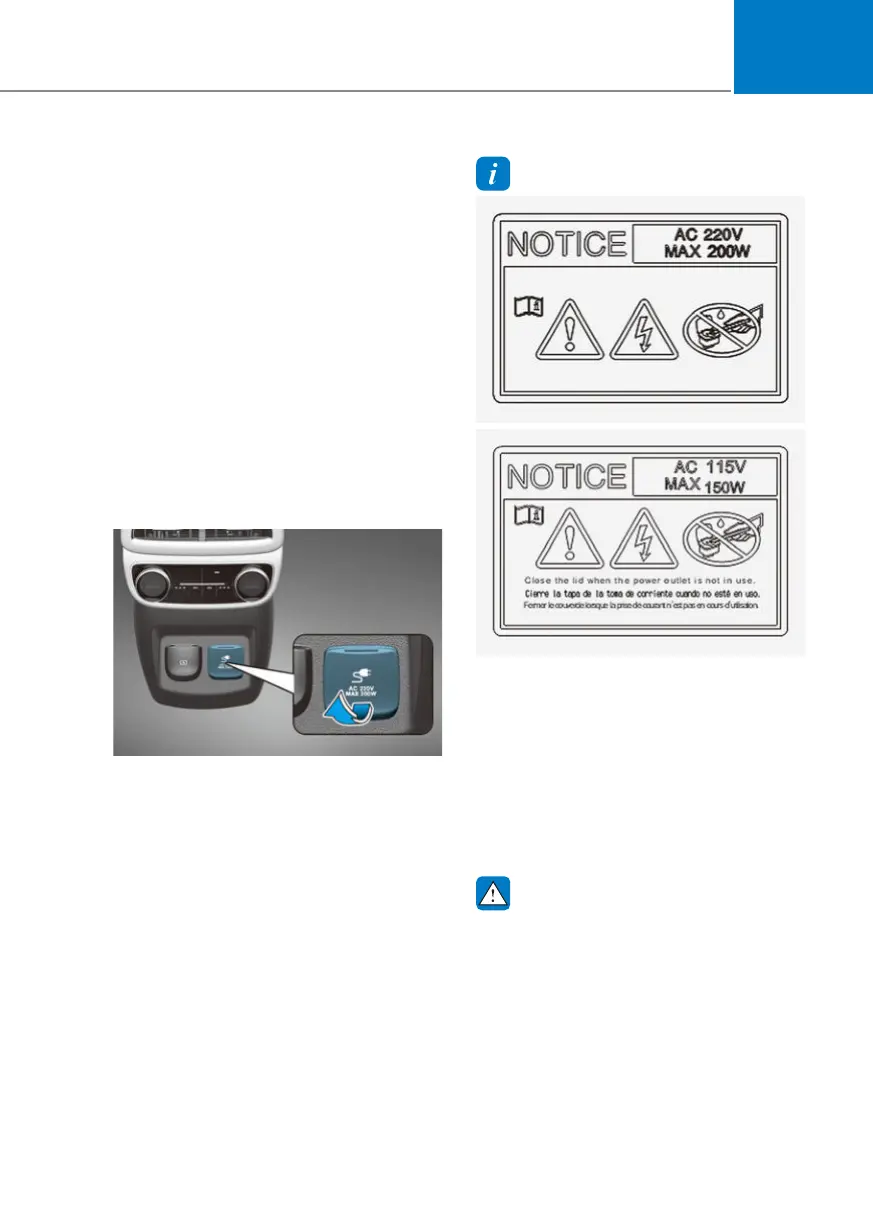05
5-101
Disconnect the USB cable from the USB
port after use.
• A smart phone or a tablet PC may
get warmer during the re-charging
process. It does not indicate any
malfunction with the charging system.
• A smart phone or a tablet PC, which
adopts a different re-charging
method, may not be properly re-
charged. In this case, use an exclusive
charger of your device.
• The charging terminal is only to
recharge a device. Do not use the
charging terminal either to turn ON
an audio or to play media In the
infotainment system.
AC Inverter (if equipped)
OJX1059086OJX1059086
The AC inverter supplies 220 volts/200
watts (or 115 volts/150 watts) electric
power to operate electric accessories or
equipment.
Information
Type AType A
OJX1070289LOJX1070289L
Type BType B
OJX1070288LOJX1070288L
• Rated voltage : AC 220 volts or 115
volts
• 0D[LPXPHOHFWULFSRZHUZDWWVRU
150 watts
• In order to avoid an electrical system
failure, electric shock, etc., be sure to
read owner’s manual before use.
• %HVXUHWRFORVHWKHFRYHUH[FHSWWKH
time of use.
WARNING
To reduce a risk of serious or fatal
injuries:
• Do not use a heated electric device
such as a coffeepot, toaster, heater,
iron, etc.
• Do not insert foreign objects into the
outlet and do not touch the outlet as
you may get shocked.
• Do not let children touch the AC
inverter.
