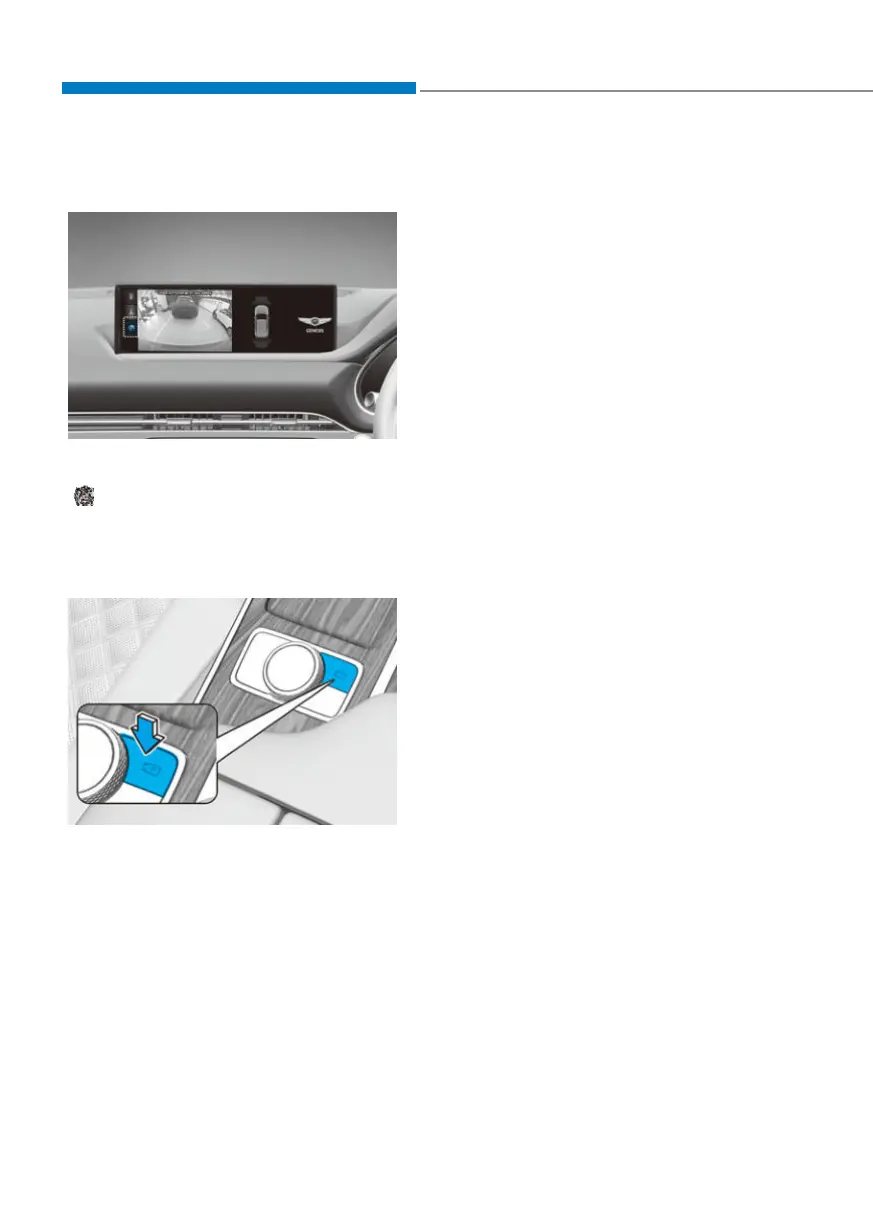Driver assistance system
7-122
6\VWHPVHWWLQJV
Setting functions for the system
OJX1050285ROJX1050285R
You can change Surround View Monitor
settings by pressing the setup icon
(
) on the screen whilst the system is
RSHUDWLQJRUVHOHFWœ'ULYHU$VVLVWDQFHƟ
3DUNLQJ6DIHW\Ɵ&DPHUD6HWWLQJVŔIURP
the Settings menu whilst the Engine
Start/Stop button is in the ON position.
OJX1070107ROJX1070107R
Parking/View button
Press the Parking/View button to turn on
Surround View Monitor.
Press the button again to turn off the
system.
For more details, refer to “System
Operation”.
6\VWHPRSHUDWLRQ
Parking assist view
Operating conditions
• The system will operate when the
following conditions are satisfied:
- The gear is shifted to R (Reverse)
- The gear is shifted from R (Reverse)
to N (Neutral) or D (Drive) when
vehicle speed is below 9 mph
- Parking/View button (1) is pressed
with the gear in D (Drive) or N
(Neutral) when vehicle speed is
below 9 mph
- Parking/View button (1) is pressed
with the gear in P (Parking)
- Parking Distance Warning warns the
driver when the gear is in D (Drive)
+RZHYHUœ'ULYHU$VVLVWDQFHƟ
3DUNLQJ6DIHW\Ɵ&DPHUD6HWWLQJV
Ɵ6XUURXQG9LHZ0RQLWRU$XWR2QŔ
must be selected from the Settings
menu.
• An indicator on the screen appears
when:
- The tailgate is opened
- The driver or front passenger door
is opened
- The outside rearview mirror is
folded
• Driving rear view operates regardless
of vehicle speed when the gear is
in D (Drive) or N (Neutral). Refer to
“Driving rear view” in the following
pages.
• Other view modes can be selected
by touching the view icons (2) on the
Surround View Monitor screen.
