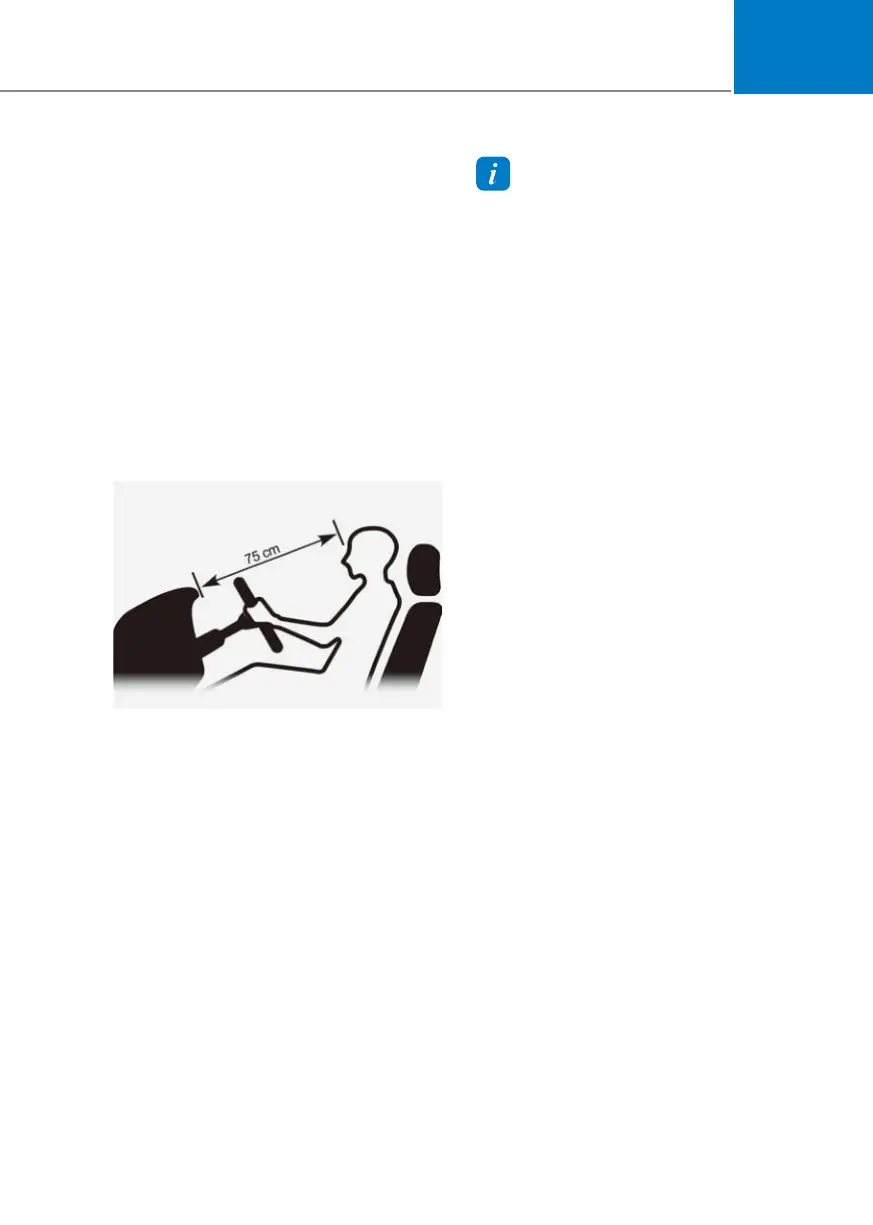04
4-39
3D instrument cluster (for 12.3-
inch 3D cluster)
3D cluster setting
To use the 3D cluster, press the Engine
Start/Stop button to the ON position,
DQGWKHQVHOHFW6HWXSƟ9HKLFOH6HWWLQJV
Ɵ'&OXVWHU'HSWKƟ0HGLXP/LJKWLQ
infotainment system screen.
To use the cluster 2D, select 'Off'.
For detailed information, scan the QR
code in the separately supplied simple
manual.
Recommendations to optimize the
3D effect
OIK048435OIK048435
• Adjust the height of the seat and
steering wheel so that the instrument
cluster and camera module can be
seen at a glance.
• The optimal distance to maximise the
3D effect is 75 cm (30 inches). Adjust
the distance between the driver’s seat
and the instrument cluster.
• Hold the steering wheel with both
hands and drive in an upright position.
Information
• When your face gets too close or far to
the instrument cluster, or the camera
on the instrument cluster is blocked by
the steering wheel or other objects, the
3D cluster changes to 2D automatically.
However if the object blocking the
camera is removed, the cluster changes
back to 3D automatically.
• If outside temperature is below 4°C
(39°F), it may change to 2D about 1 to
10 minutes.
• Two red lights may appear on the
camera in the following conditions
when:
- The outside brightness is dim or
driving at night
- The vehicle drives inside a building,
such as a basement parking lot
- The camera case of the instrument
cluster is partially damaged
