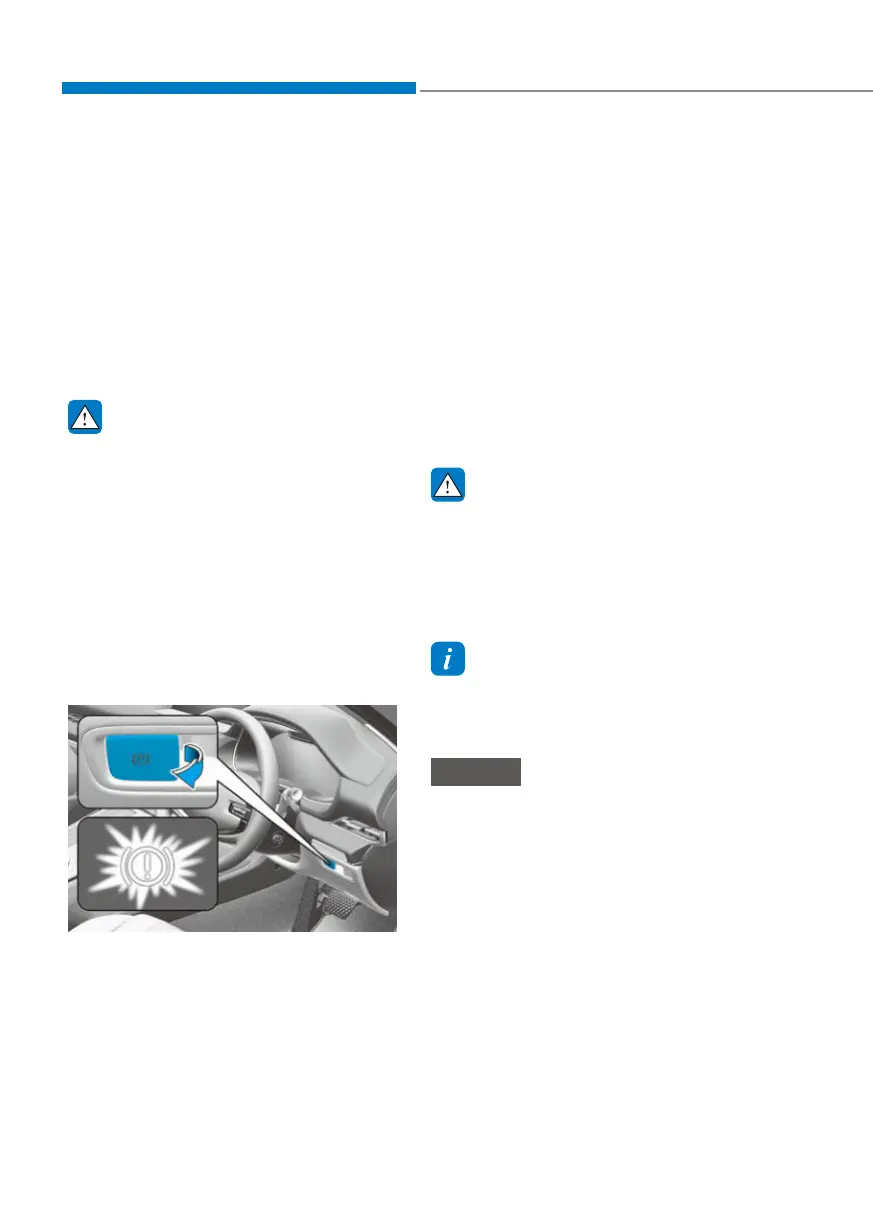Driving your vehicle
6-24
High performance brake
For vehicles equipped with the High
Performance Brake (large diameter
monoblock brakes with enhanced
braking performance), noise such as a
squeal, squeak or groan is generated
whilst braking. This is normal and the
friction may create circle patterns on
the disc surface. This is also a normal
condition which does not affect braking
performance.
WARNING
Frequent braking may deform
components and worn the disc brake
causing vibration when braking.
Observe the speed limit to prevent
brake damage from excessive braking.
Brake wear, noise, vibration from
excessive braking or deformation of the
brakes caused by repeatedly braking in
high speed, racing on tracks, etc. can be
excluded from warranty coverage.
Electronic Parking Brake (EPB)
Applying the parking brake
OJX1060027ROJX1060027R
To apply EPB (Electronic Parking Brake):
1. Depress and hold the brake pedal.
2. Pull up the EPB switch.
Make sure the Parking Brake warning
light comes on.
EPB (Electronic Parking Brake) may be
automatically applied when:
• Requested by other systems
• The driver turns the vehicle off whilst
Auto Hold is operating.
Emergency braking
If there is a problem with the brake pedal
whilst driving, emergency braking is
possible by pulling up and holding the
EPB switch. Braking is possible only
whilst you are holding the EPB switch.
However, braking distance will be longer
than normal.
WARNING
To reduce the risk of SERIOUS INJURY
or DEATH, do not operate the EPB
whilst the vehicle is moving except
in an emergency situation. It could
damage the brake system and lead to
an accident.
Information
During emergency braking, the Parking
Brake warning light will illuminate to
indicate that the system is operating.
NOTICE
If you continuously notice a noise or
burning smell when the EPB is used for
emergency braking, we recommend
that you have the system checked by an
authorised Retailer of Genesis Branded
Products.
