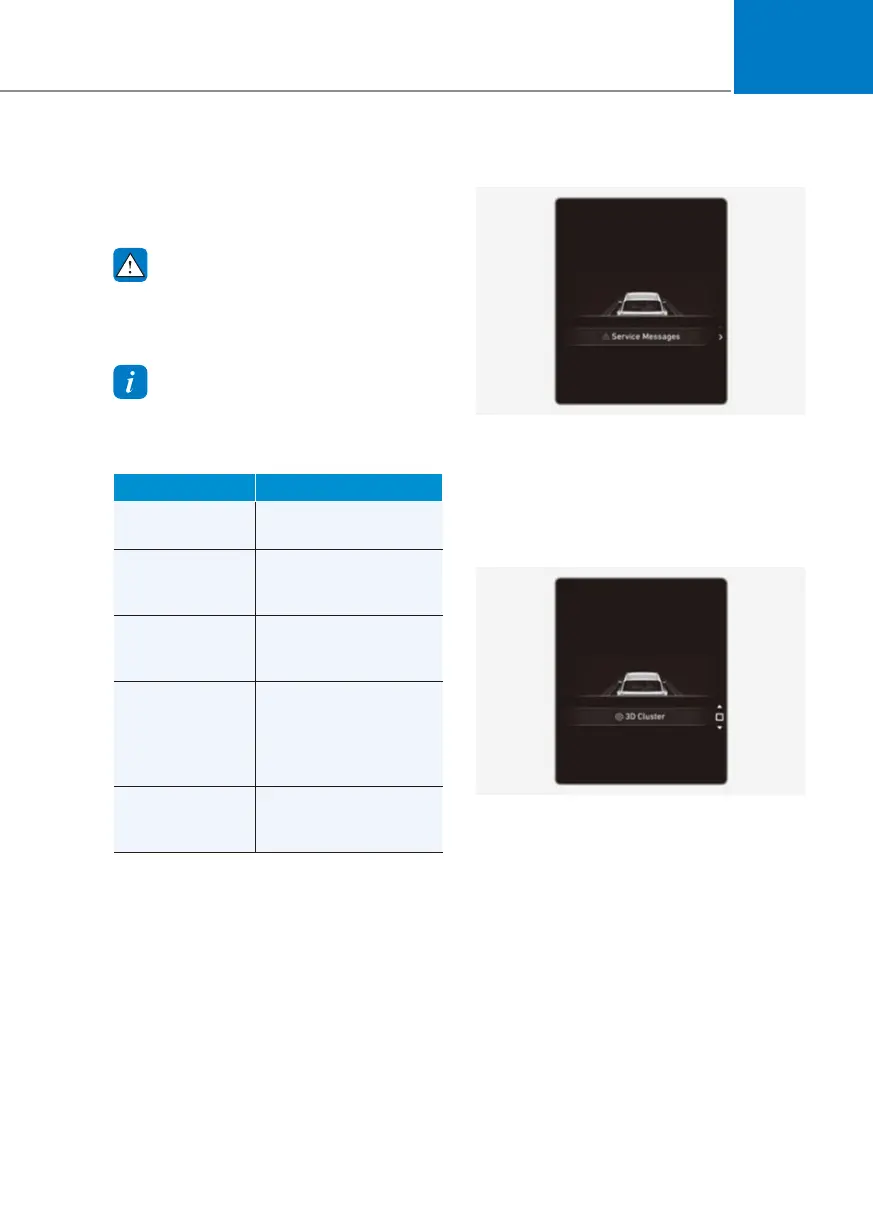04
4-37
Option menu
Press the OK switch to enter Option
menu.
WARNING
To avoid driver distractions, do not
adjust the setting whilst driving which
may lead to an accident.
Information
The information provided may differ
depending on which functions are
applicable to your vehicle.
Menu Explanation
Service
messages
To check vehicle
warning messages.
3D cluster / 3D
effect (for 12.3-
inch 3D cluster)
To activate or
deactivate 3D effect.
Head-up display
To activate or
deactivate head-up
display.
Driver assistance
settings
To directly display
“Driver Assistance”
menu on the
infotainment system
screen
Speed unit
To set speed unit
between km/h and
MPH.
Service messages
OJX1049020LOJX1049020L
When Service Messages menu is
selected, press the OK switch on the
steering wheel to check vehicle warning
messages.
3D cluster / 3D effect (for 12.3-inch
3D cluster)
OJX1049021LOJX1049021L
When 3D Cluster (3D effect) menu
is selected, press the OK switch on
the steering wheel. You may select or
deselect 3D cluster effect by pressing the
OK switch.
