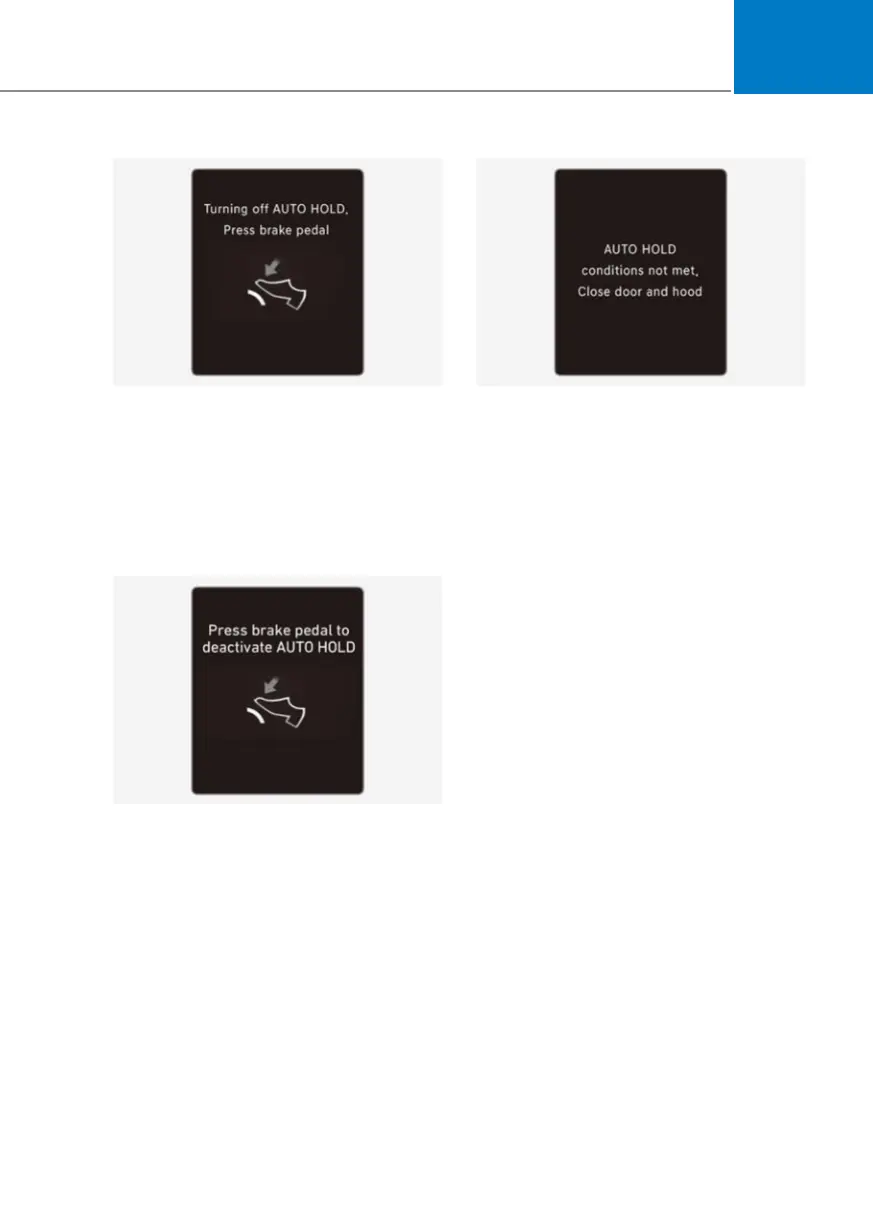06
6-31
OJX1069035LOJX1069035L
Turning off AUTO HOLD. Press brake
pedal
When the conversion from Auto Hold to
EPB is not working properly a warning
will sound and a message will appear.
When this message is displayed, Auto
Hold and EPB may not operate. For your
safety, depress the brake pedal.
OJX1069035LOJX1069035L
Press brake pedal to deactivate AUTO
HOLD
If you did not apply the brake pedal when
you release Auto Hold by pressing the
AUTO HOLD switch, a warning will sound
and a message will appear.
OJX1069036LOJX1069036L
AUTO HOLD conditions not met.
Close door and bonnet.
When you press the AUTO HOLD switch,
if the driver's door and engine bonnet are
not closed, a warning will sound and a
message will appear on the cluster LCD
display.
Press the AUTO HOLD switch after
closing the driver's door and bonnet.
