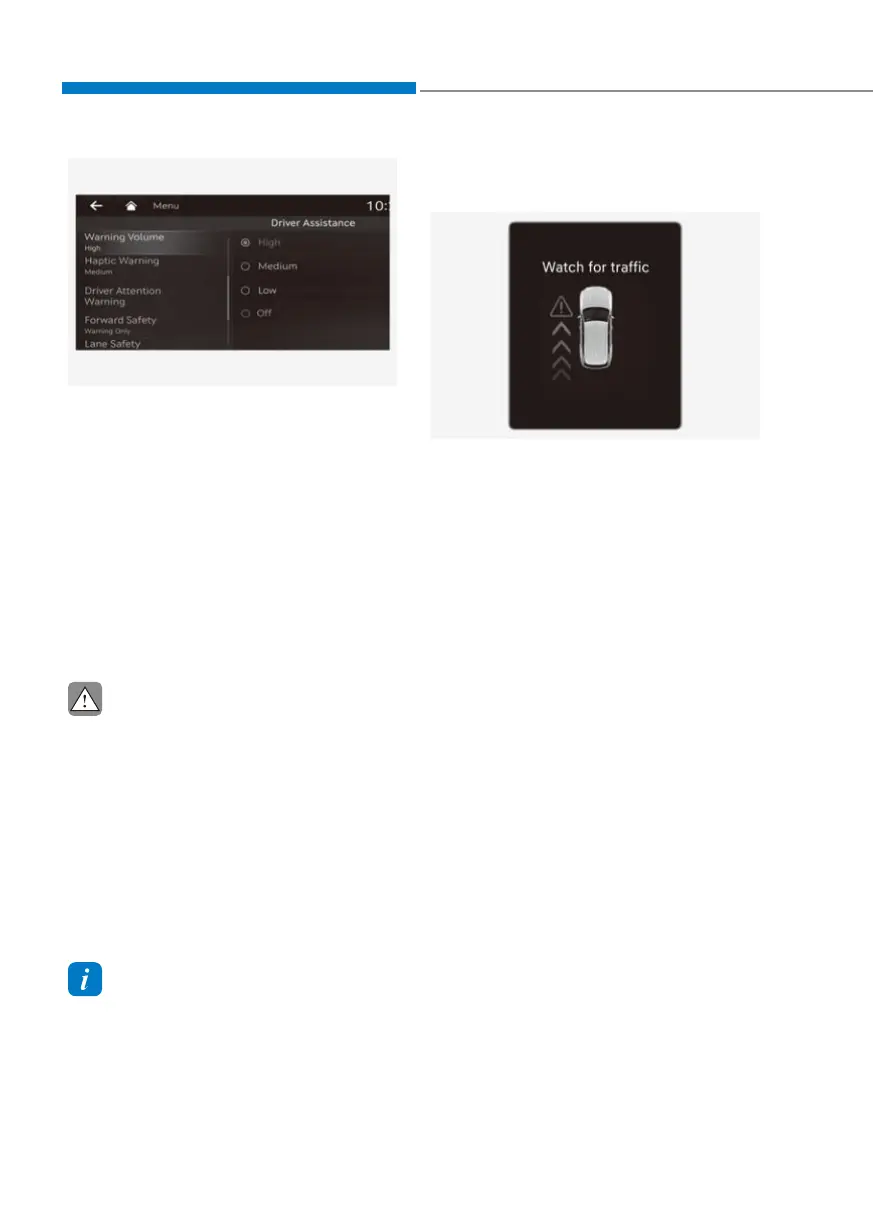Driver assistance system
7-46
OJX1079246LOJX1079246L
Warning Volume
With the Engine Start/Stop button in the
21SRVLWLRQVHOHFWœ'ULYHU$VVLVWDQFHƟ
Warning Volume’ from the Settings menu
to change the Warning Volume to ‘High’,
‘Medium’, ‘Low’ or ‘Off’ for Blind-Spot
Safety system.
However, even if ‘Off’ is selected, the
system's Warning Volume will not turn
off but the volume will sound as ‘Low’.
If you change the warning volume,
the Warning Volume of other Driver
Assistance systems may change.
&$87,21
• The setting of the Warning Timing
DQG:DUQLQJ9ROXPHDSSOLHVWRDOO
IXQFWLRQVRIWKH6DIH([LW:DUQLQJ
• (YHQWKRXJKœ1RUPDOŔLVVHOHFWHG
IRU:DUQLQJ7LPLQJLIWKHYHKLFOHV
approaches at high speed from the
UHDUWKHLQLWLDOZDUQLQJDFWLYDWLRQ
WLPHPD\VHHPODWH
• 6HOHFWœ/DWHŔIRU:DUQLQJ7LPLQJ
ZKHQWUDIILFLVOLJKWDQGZKHQGULYLQJ
VSHHGLVVORZ
Information
If the engine is restarted, Warning Timing
and Warning Volume will maintain the
last setting.
6\VWHPRSHUDWLRQ
System warning
OJX1079064LOJX1079064L
Collision warning when exiting vehicle
• When an approaching vehicle from
the rear is detected at the moment a
door is opened, the ‘Watch for traffic’
warning message will appear on the
cluster, and an audible warning will
sound.
• Safe Exit Warning will warn the
driver when your vehicle speed is
below 2 mph, and the speed of the
approaching vehicle from the rear is
above 3 mph.
