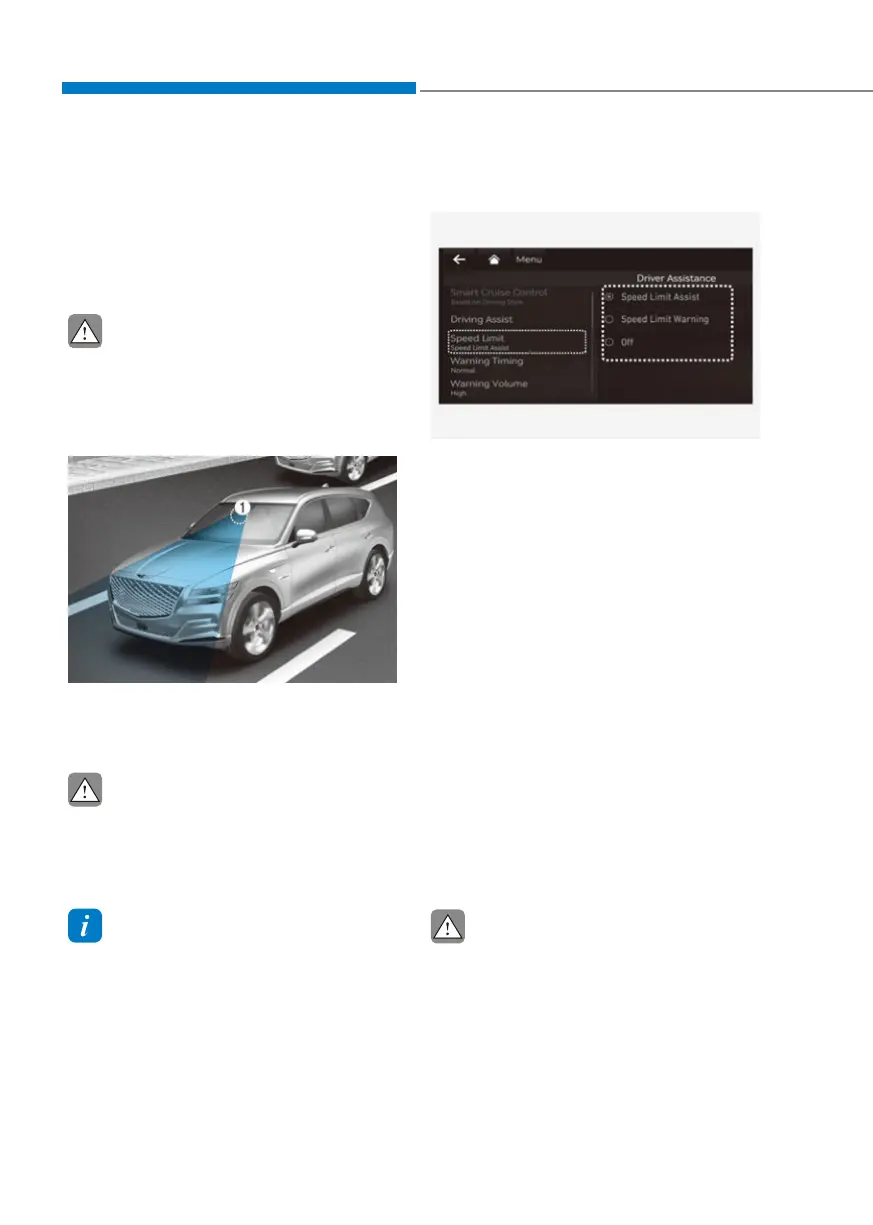Driver assistance system
7-56
Intelligent Speed Limit Assist uses
information from the detected road sign
and navigation system to inform the
driver of the speed limit and additional
information of the current road. Also,
the system helps the driver to maintain
within the speed limit of the road.
&$87,21
,QWHOOLJHQW6SHHG/LPLW$VVLVWPD\QRW
RSHUDWHSURSHUO\LIWKHV\VWHPLVXVHG
LQRWKHUFRXQWULHV
Detecting sensor
OJX1079178 OJX1079178
[1]: Front view camera
Refer to the picture above for the
detailed location of the detecting sensor.
&$87,21
For more details on the precautions
RIWKHIURQWYLHZFDPHUDUHIHUWR
ŕ)RUZDUG&ROOLVLRQ$YRLGDQFH$VVLVW
)&$ŖVHFWLRQLQFKDSWHU
Information
If the navigation system is available, the
information from the navigation system is
used along with the road sign information
detected by the front view camera.
6\VWHPVHWWLQJV
Setting functions for the system
OJX1070304L OJX1070304L
Speed Limit
With the Engine Start/Stop button in the
ON position, select or deselect ‘Driver
$VVLVWDQFHƟ6SHHG/LPLWŔIURPWKH
Settings menu to set whether or not to
use each function.
- If ‘Speed Limit Assist’ is selected, the
system will inform the driver of speed
limit and additional road signs. In
addition, the system will inform the
driver to change set speed of Manual
Speed Limit Assist and/or Smart
Cruise Control to help the driver stay
within the speed limit.
- If ‘Speed Limit Warning’ is selected,
the system will inform the driver of
speed limit and additional road signs.
In addition, the system will warn the
driver when the vehicle is driven faster
than the speed limit.
- If ‘Off’ is selected, the system will turn
off.
&$87,21
,Iœ6SHHG/LPLW:DUQLQJŔLVVHOHFWHG
WKHV\VWHPZLOOQRWLQIRUPWKHGULYHUWR
DGMXVWVHWVSHHG
,17(//,*(1763(('/,0,7$66,67ǭ,6/$Ǯǭ,)(48,33('Ǯ
