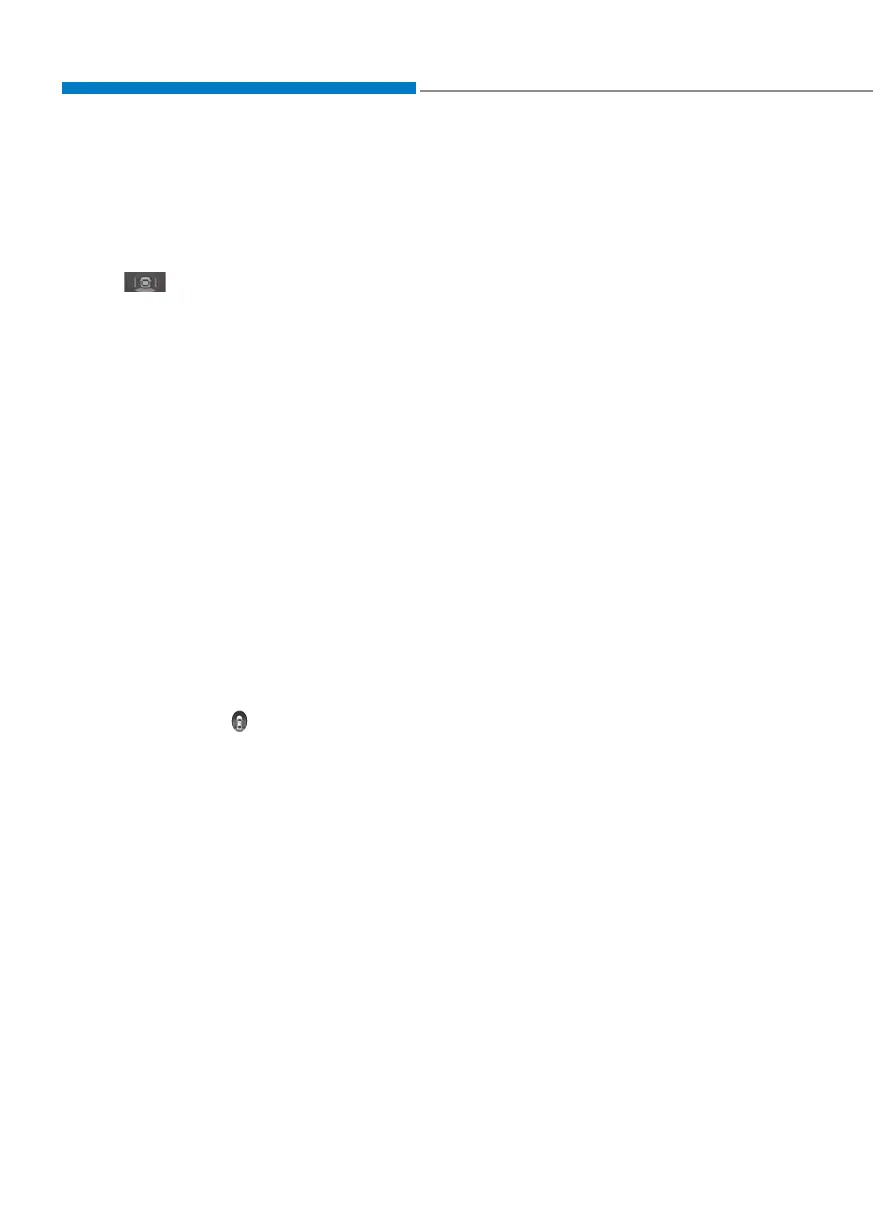Driver assistance system
7-124
Operating conditions
• Engine Start/Stop button is in the ON
position.
• Parking/View button (1) is pressed
when vehicle speed is above 9 mph.
• The
icon (2) is touched on the
Surround View Monitor screen when
vehicle speed is below 9 mph.
Off conditions
• Parking/View button (1) is repressed.
• Other view modes are selected from
the Surround View Monitor screen
when vehicle speed is below 9 mph.
• One of the infotainment system
button (3) is pressed.
When operating
• When Driving rear view is displayed on
the screen, the function is maintained
regardless of speed whilst driving.
• If the gear is shifted to R (Reverse),
whilst Driving rear view is displayed
on the screen, the screen will change
to Surround View Monitor.
• When Driving rear view is displayed
on the screen, an
icon will appear
on the upper right side of the screen
indicating that the rear view is being
displayed. Do not get confused with
the front wide view icon.
6\VWHPPDOIXQFWLRQDQG
limitations
System malfunction
When Surround View Monitor is not
working properly, or the screen flickers,
or the camera image does not display
normally, we recommend that the
system be inspected by an authorised
retailer of Genesis Branded products.
Limitations of the system
When the vehicle is stopped for a long
time in winter or when the vehicle is
parked in an indoor parking lot, the
exhaust fumes may temporarily blur the
image.
