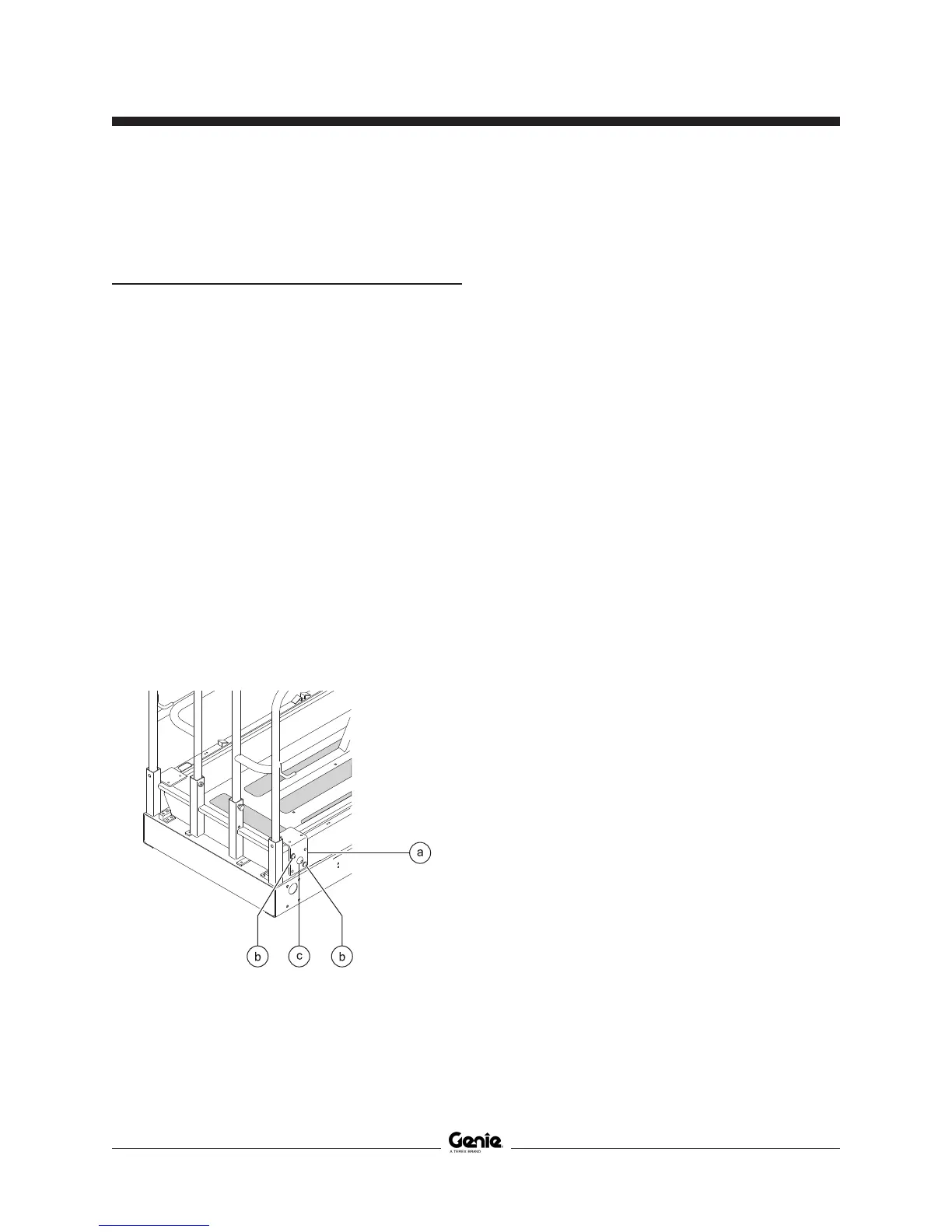January 2012Section 4 • Repair Procedures
4 - 120 GS-30 • GS-32 • GS-46 • GS-47 Part No. 228901
PLATFORM COMPONENTS
10-2
Platform Extension
How to Remove the
Platform Extension
1 Lower the platform to the stowed position.
2 Extend the platform approximately 3 feet / 1 m.
3 Remove the platform controls from the platform
and lay them off to the side of the machine.
4 Support the platform extension with a forklift at
the steer end of the machine. Do not apply any
lifting pressure.
5 Attach a strap from the platform extension
railings to the carriage on the forklift to help
support the platform extension.
6 Remove the two retaining fasteners from each
platform extension roller bracket assembly.
Remove each assembly from the machine.
Note: Do not remove the platform roller bolt.
a roller bracket assembly
b assembly retaining fastener
c platform roller bolt
7 Remove the platform roller wheels from the
machine.
8 Carefully slide the platform extension out from
the platform and place it on a structure capable
of supporting it.
How to Replace the Platform
Extension Wear Pads
1 Remove the Platform Extension. See 10-2,
How
to Remove the Platform Extension.
2 Drill out the rivets which hold the wear pads in
place.
3 Install the new wear pads using new rivets.
When installing the new rivets, make sure the
rivet heads are not above the surface of the
wear pad.
