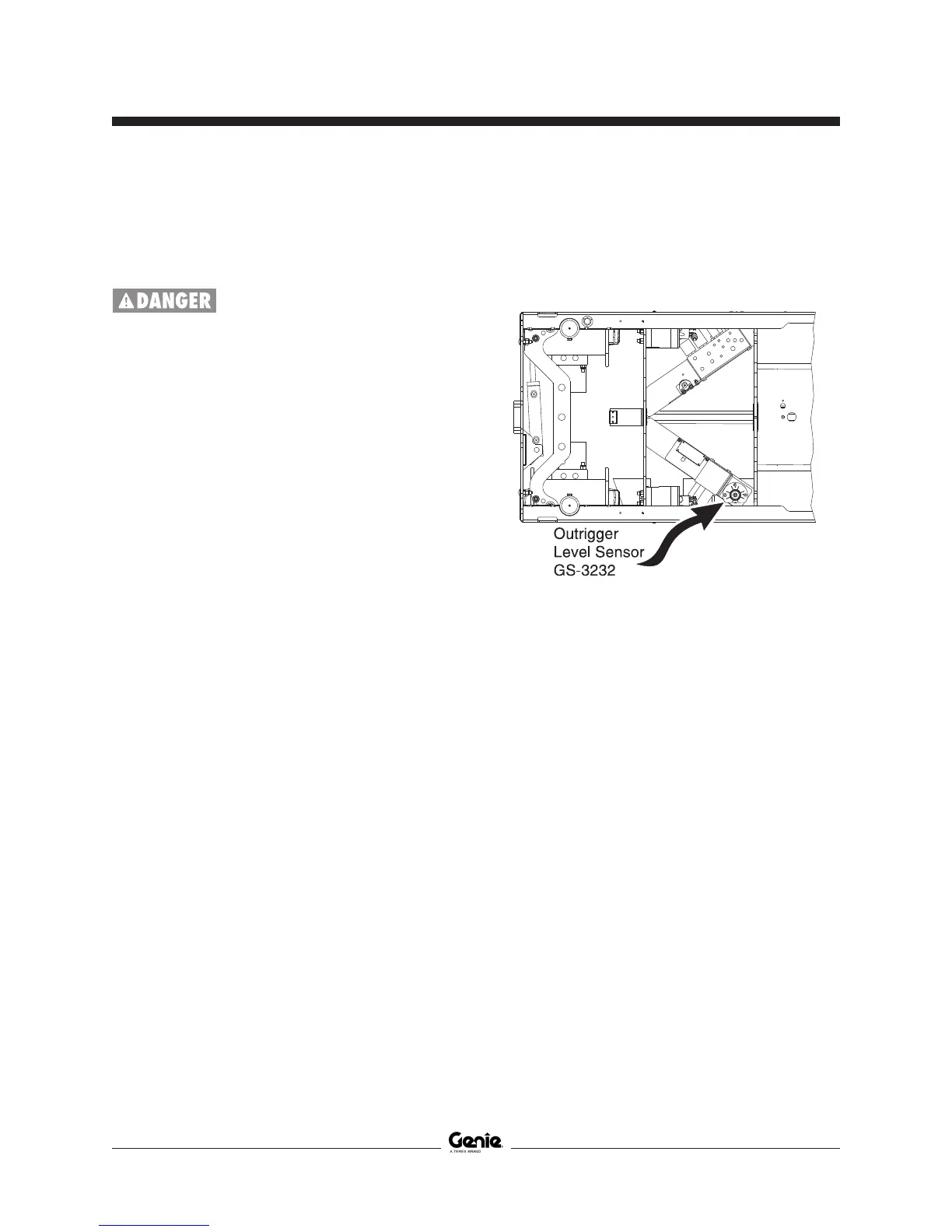Section 4 • Repair ProceduresJanuary 2012
Part No. 228901 GS-30 • GS-32 • GS-46 • GS-47 4 - 13
How to Install the Outrigger
Level Sensor
Tip-over hazard. Failure to install
the outrigger level sensor as
instructed will compromise
machine stability and cause the
machine to tip over, resulting in
death or serious injury. Do not
install the outrigger level sensor
other than specified in this
procedure.
1 Move the machine to an area that has a firm,
level surface and is free of obstructions.
2 Turn the key switch to the off position and push
in the red Emergency Stop button to the off
position at both the ground and platform
controls.
3 Open the access door at the battery side of the
machine.
4 Tag and disconnect the outrigger level sensor
wire harness from the outrigger level sensor.
5 Remove the outrigger level sensor retaining
fasteners and remove the outrigger level sensor
from the machine.
6 Place the new outrigger level sensor onto the
outrigger level sensor base with the flat side of
the outrigger level sensor closest to the battery
side access door. Refer to Illustration 1.
Illustration 1
7 Secure the outrigger level sensor onto the base
with the retaining fasteners removed in step 5.
8 Adjust the outrigger level sensor retaining
fasteners until the bubble in the top of the level
sensor is centered in the circles.
9 Connect the outrigger level sensor wire harness
to the new outrigger level sensor.
10 Close the access door at the battery side of the
machine.
11 Calibrate the new outrigger level sensor. Refer
to Section 2-5,
How to Calibrate the Outrigger
System.
GROUND CONTROLS
