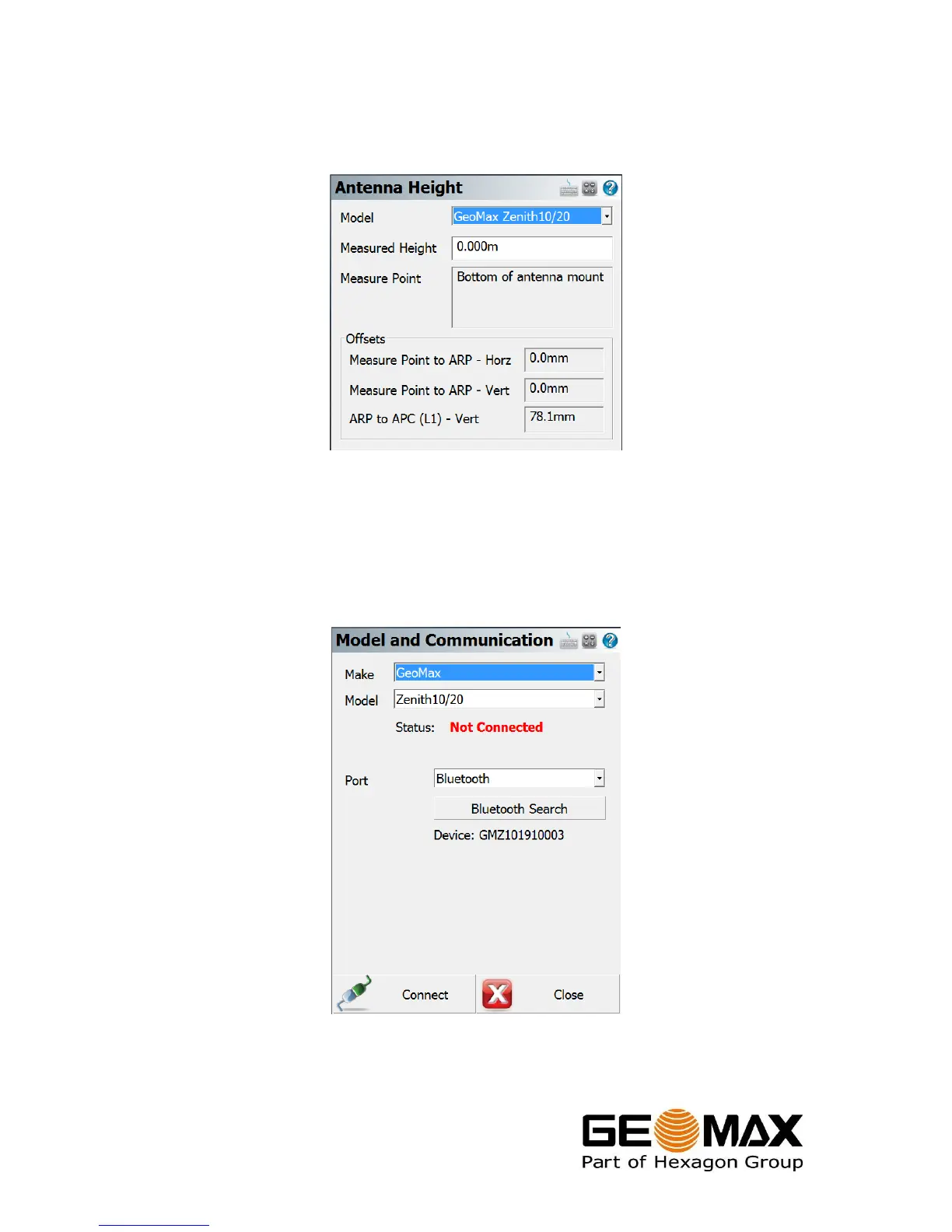Zenith10/20 GNSS Series - 17 -
Installation Guide
© 2011 GeoMax AG, Widnau, Switzerland
It is important to configure both Antenna Height and Model & Communication of the
Instrument Profile. At the Antenna Height panel, choose the Model as GeoMax
Zenith10/20. The Measured Height is the default length of the telescopic pole.
At the Model & Communication panel, select the Make as GeoMax and Port as
Bluetooth. Tap Bluetooth Search to find all available devices and choose the
required receiver by its serial number. Once a connection has been made, you will be
prompted for a PIN which is 1234.
