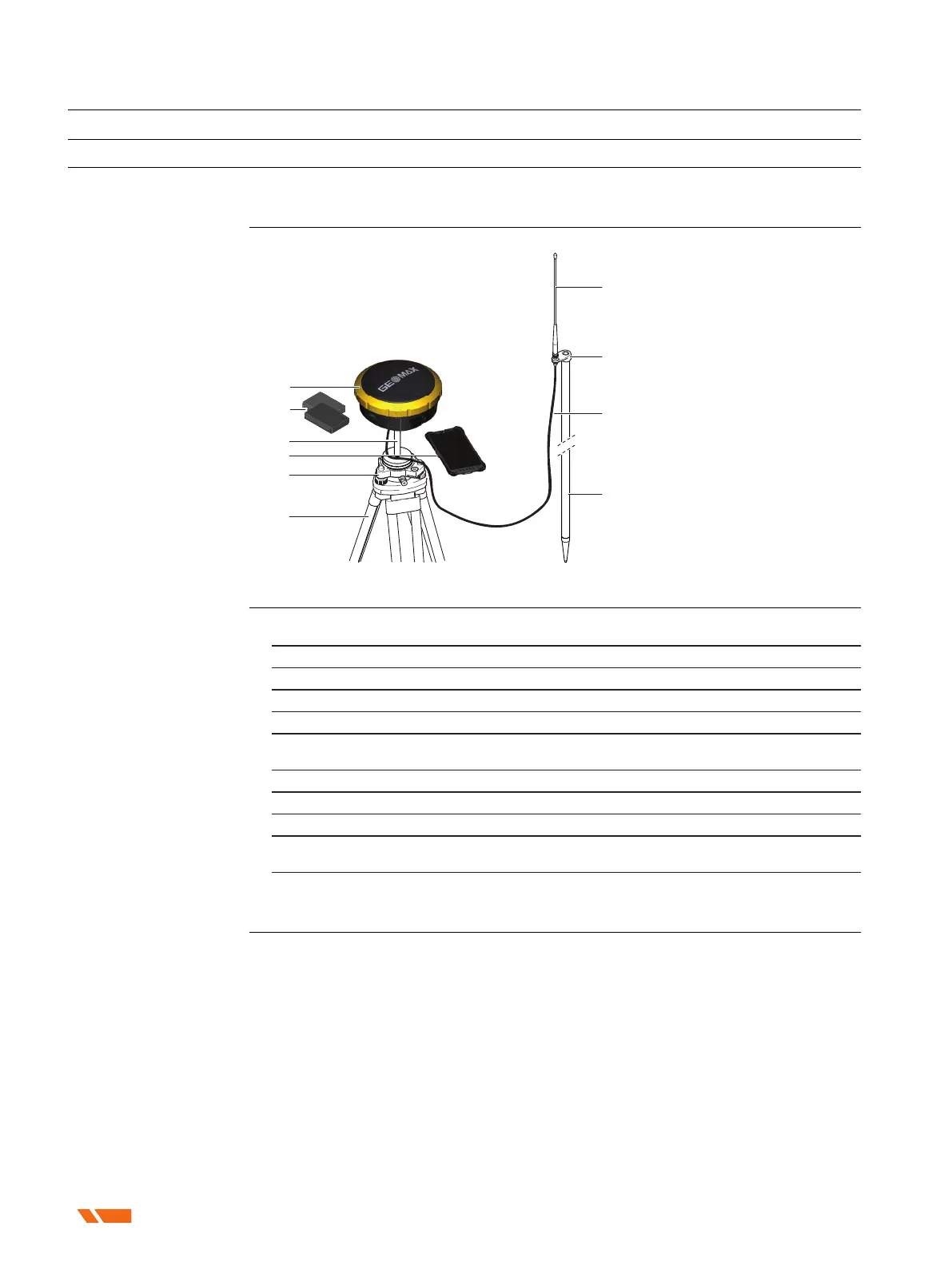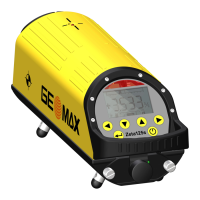4 Operation
4.1 Equipment Setup
4.1.1 Setting up as a Real-Time Base
The following equipment setup is used for real-time base stations. Raw observation data can also
be collected for post-processing.
a Zenith60 GNSS smart
antenna
b Batteries
c Carrier
d Field controller
e Tribrach
f Tripod
g UHF antenna
h Antenna arm
i Antenna cable
j Pole
1. Set up the tripod.
2. Mount the tribrach on the tripod.
3. Ensure that the tribrach is over the marker.
4. Mount and level the carrier on the tribrach.
5. Insert the batteries into the instrument.
6. Connect the UHF antenna to the instrument using the antenna arm and the antenna
cable.
7. Press the ON/OFF button on the instrument for 2 s to switch on the instrument.
8. Screw the instrument onto the carrier.
9. Check that the tribrach and carrier are still level.
10. Connect the field controller to the instrument through Bluetooth or through WLAN to
the Zenith60 WebManager.
11. Measure the instrument height using the measuring tape. Refer to 2.6 The Antenna
Reference Plane, ARP for information on the instrument height.
Use
Equipment setup -
Zenith60
Equipment setup
step-by-step
18
Operation
