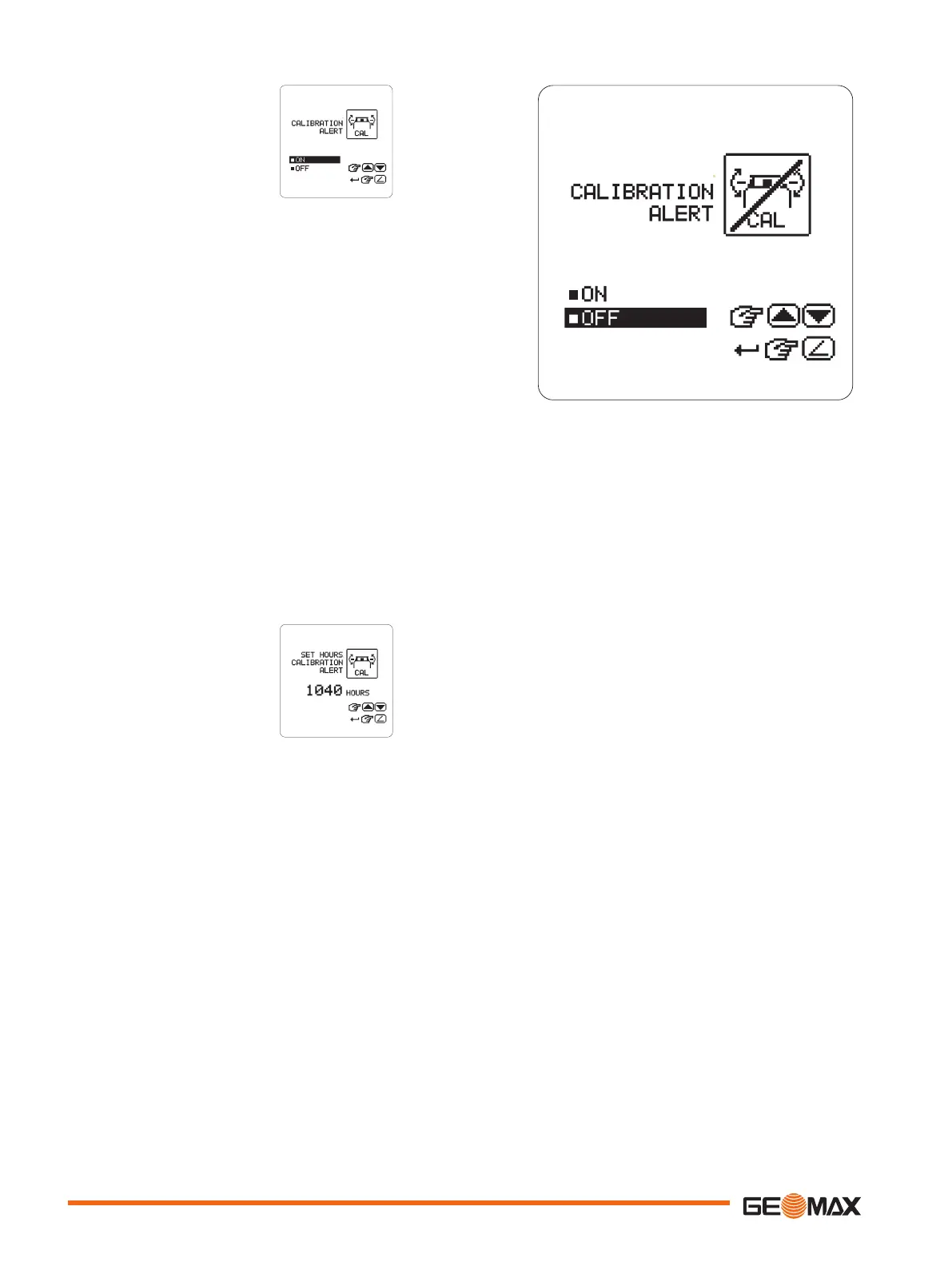Enable Calibration
Alert Screen
Disable Calibration Alert Screen
Setting the Hours for Calibration Alert
If you enabled the calibration alert function, the “Set Calibration Alert Hours” screen is dis-
played. The default setting is 1.040 hours, which corresponds to approximately 6 months,
based on a 40-hour working week.
Set Calibration
Alert Hours
Screen
Set the number of hours you would like to work
before receiving a calibration alert.
The hours can be set in increments of 40 hours.
Display of Calibration Alert on Start-up Screen
If you enabled the calibration alert function, the calibration alert hours are displayed on the
start-up screen after turning on the Zone60 DG:
44 Zone60 DG Menu
