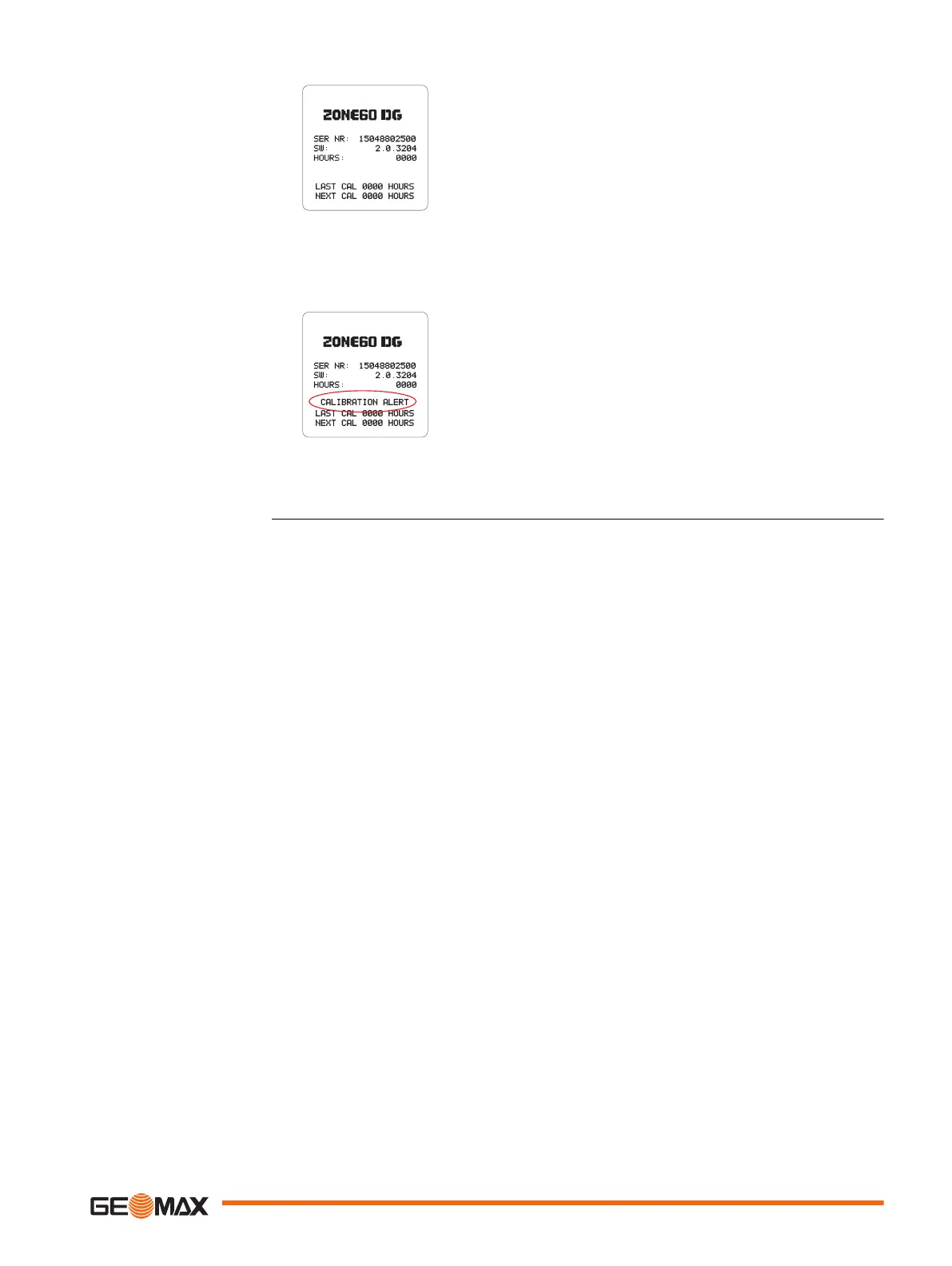Calibration Alert
Hours on Start-up
Screen
•
LAST CAL: The number of hours since the
last calibration.
•
NEXT CAL: The number of hours remaining
until the next calibration is planned.
Calibration Alert
Flashing Screen
When the number of planned hours is reached,
the words “CALIBRATION ALERT” are displayed
for 8 seconds.
After calibrating the Zone60 DG, the calibration
alert hours are automatically reset. Changing or
disabling the calibration alert is only possible by
accessing the menu option “Calibration alert
activation”.
Zone60 DG Menu 45