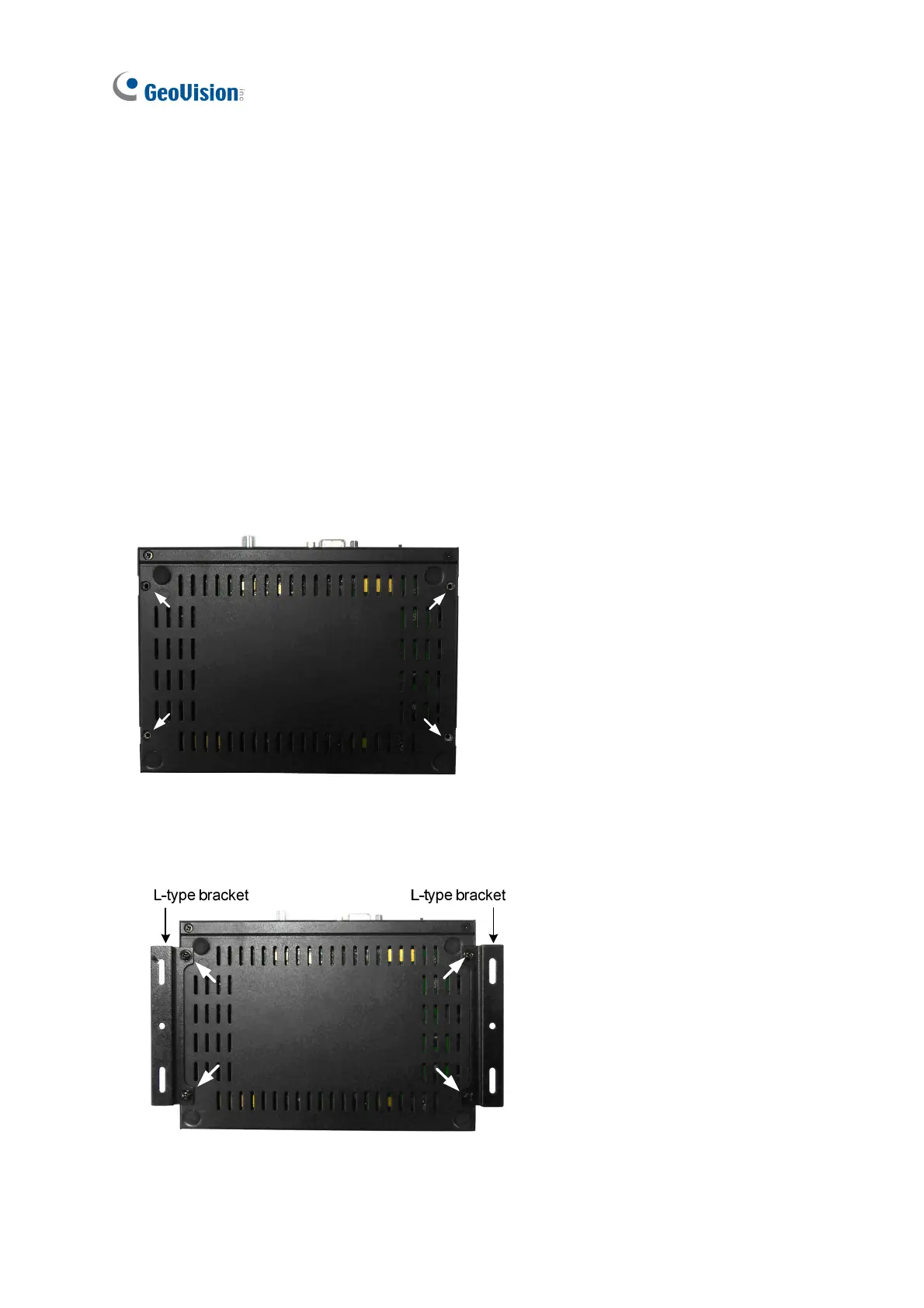22
Chapter 2 Getting Started
2.1 Installing the GV-IP Decoder Box Series
You can install the GV-IP Decoder Box Series on the wall or simply use it as desk mount
device.
Wall Mount Installation
For wall mount installation, you need to purchase the wall mount kit.
1. Unscrew the 4 screws on the back panel of the GV-IP Decoder Box Series.
Figure 2-1
2. Use the 4 small screws in the package to tighten the L-type brackets on the GV-IP
Decoder Box Series.
Figure 2-2
3. Secure the GV-IP Decoder Box Series to the wall with self-prepared screws.
