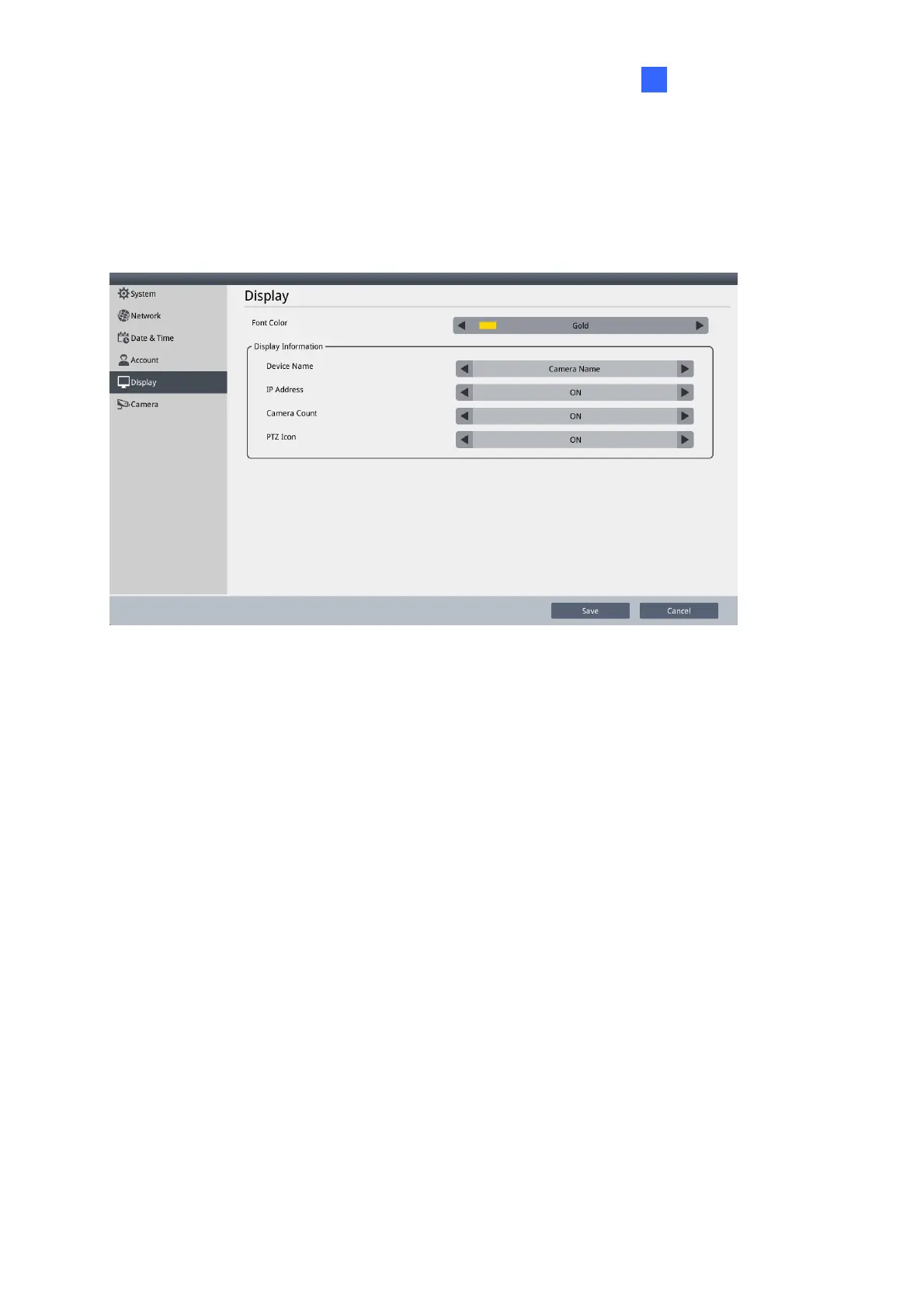System Settings
53
4
4.5 Display
On the Display page, you can specify what information to overlay on the live view.
Figure 4-5
Font Color: Change the font color of the text overlay.
Device Name / Display Name: Select to display the device name of the camera.
Camera Name: Select to display the camera name.
Custom Name: Select to display the personalized camera name.
IP Address / Display IP Address: Select to display the IP address of the camera on
the live view.
Camera Count / Display Camera Count: Select to display the camera count of the live
view grid. For example, 7/8 indicates that there are 8 cameras assigned to the live view
grid, and live view of the 7
th
camera is currently being displayed.
PTZ Icon / Display PTZ Icon: Select to display PTZ icon when the camera supports
PTZ functions.
Click Save to apply the settings.
