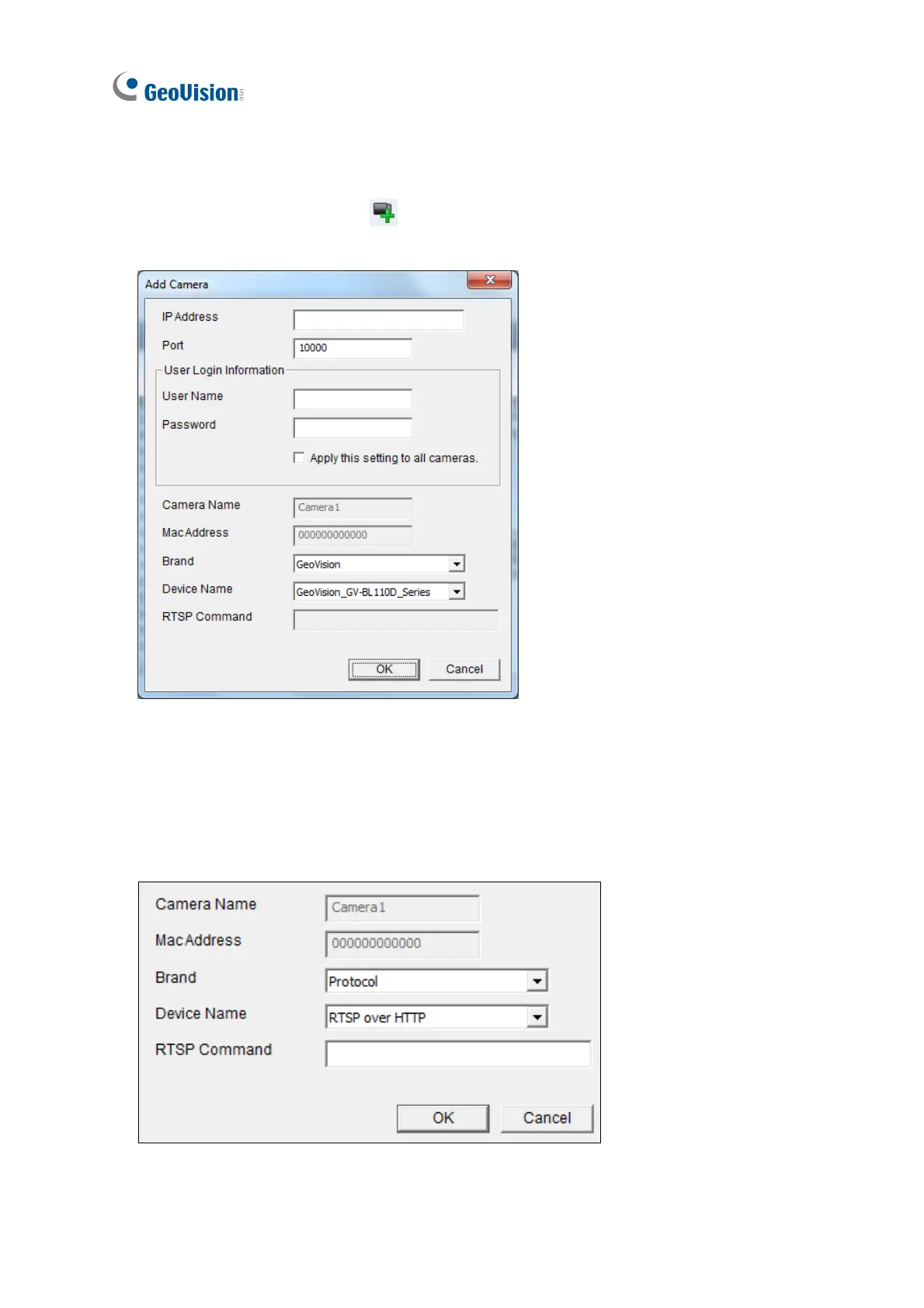38
2.7.2 Adding a Third-party Device
1. Click the Add Camera button on the Video Connection Setting window (Figure
2-16). This dialog box appears.
Figure 2-18
2. Type the IP address, user name, and password of the device.
3. Select Protocol for Brand and one of the following protocols for Device Name. Type the
RTSP command if required. Refer to your third-party IP camera’s manual for this
command.
Figure 2-19
