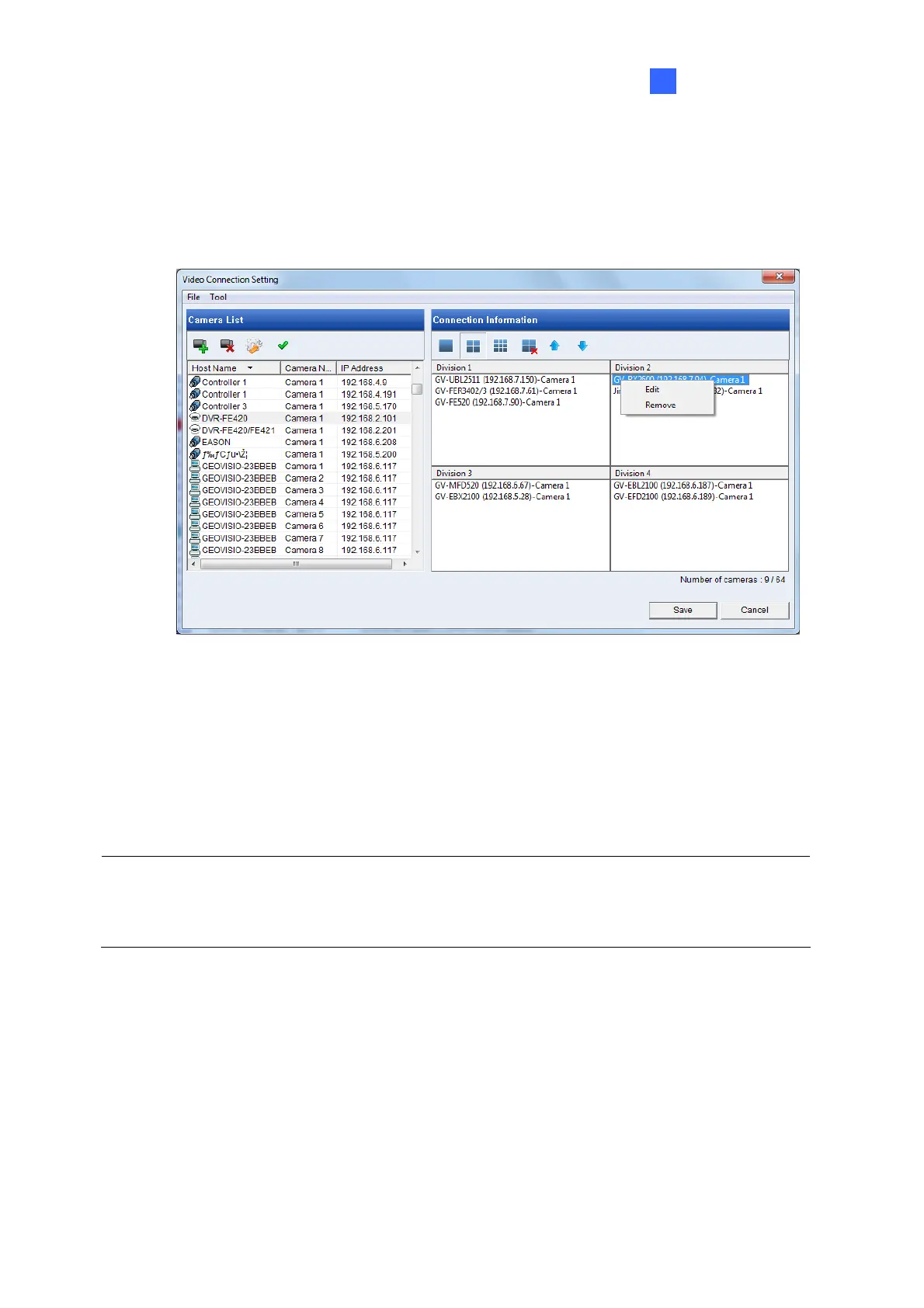Getting Started
37
2
D. If you have changed the default ID and password of the added GV-IP Devices /
GV-Mobile Server, right-click the channel, select Edit and type the username and
password to log in for connection. By default, the login ID and password for all GV-IP
Devices are admin.
Figure 2-17
7. Click Save.
The cameras in the Connection Information column will be updated to the GV-IP Decoder Box
Series / GV-Pad Mini and looped at a 30-second interval by default.
Note: Fis
heye dewarping is only supported by GV-IP Decoder Box Plus. To dewarp the
fisheye view, you need to choose 1-division layout or assign the camera to Grid 1 of the 4-
division view.
