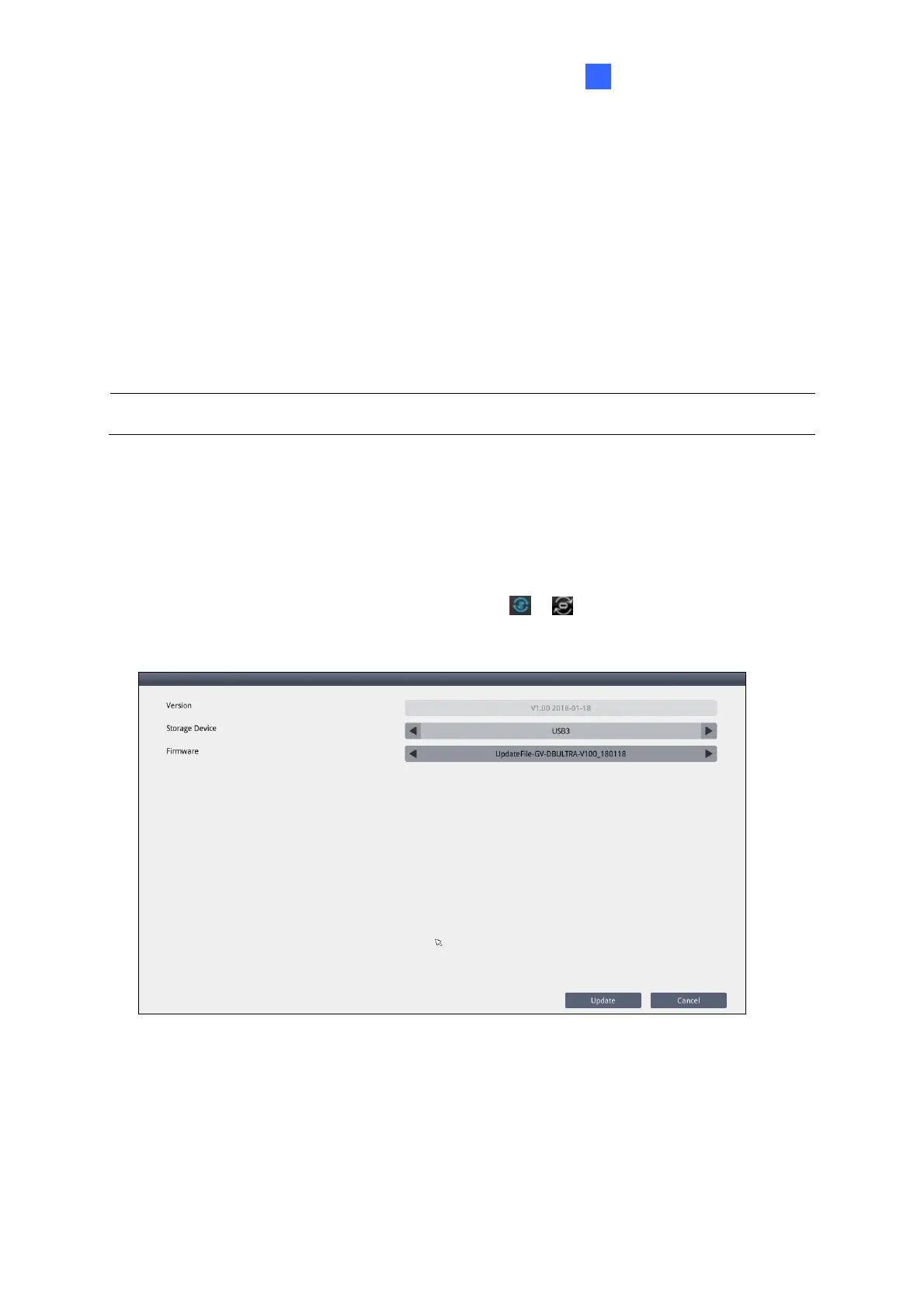Advanced Applications
55
5
Chapter 5 Advanced Applications
5.1 Upgrading the Firmware
GeoVision will periodically release firmware updates on the website. You can upgrade
firmware locally using a USB drive or SD card or remotely through the GV-IP Device Utility.
Note: SD card is not supported by GV-IP Decoder Box Lite.
5.1.1 Upgrading Firmware through a Storage Device
1. Copy the firmware file to the root folder of a USB drive or an SD card.
2. Insert the storage device to the GV-IP Decoder Box Series / GV-Pad Mini.
3. On the main screen, click the Firmware Update
/ icon.
4. Select the storage device and select the firmware file.
Figure 5-1
5. Click Update to begin upgrading the firmware. The GV-IP Decoder Box Series / GV-Pad
Mini will restart after the firmware upgrade is completed.
