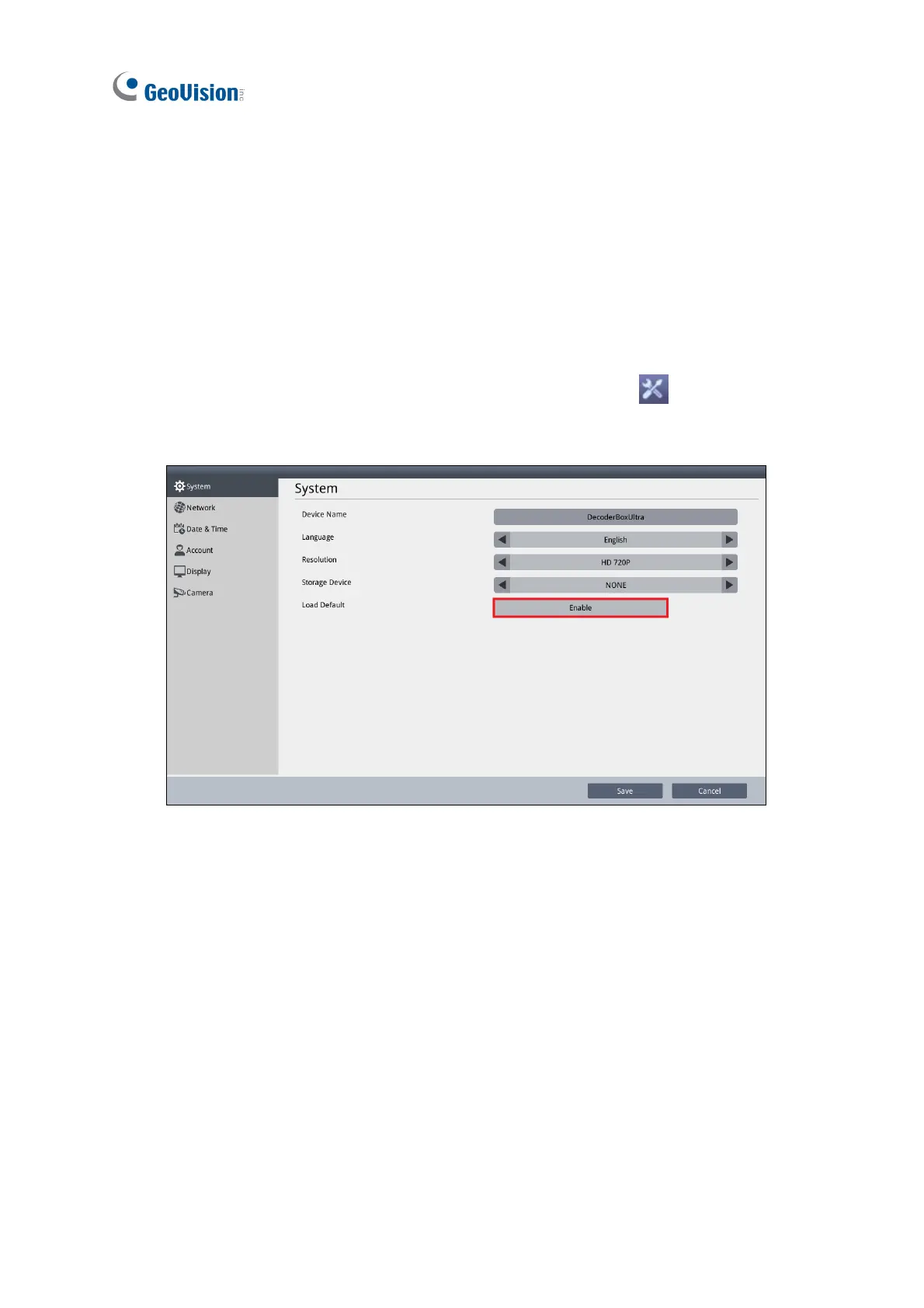58
5.2 Restoring Default Settings
If for any reason the GV-IP Decoder Box Series / GV-Pad mini is not responding correctly,
there are two ways to restore the device to default settings.
1. Use the pin to press the load default button on the front / side panel for about 10 seconds.
2. Use Web interface to configure the setting.
For GV-IP Decoder Box Ultra, click the System Settings icon
on the main page,
click System, and enable Load Default.
Figure 5-5
