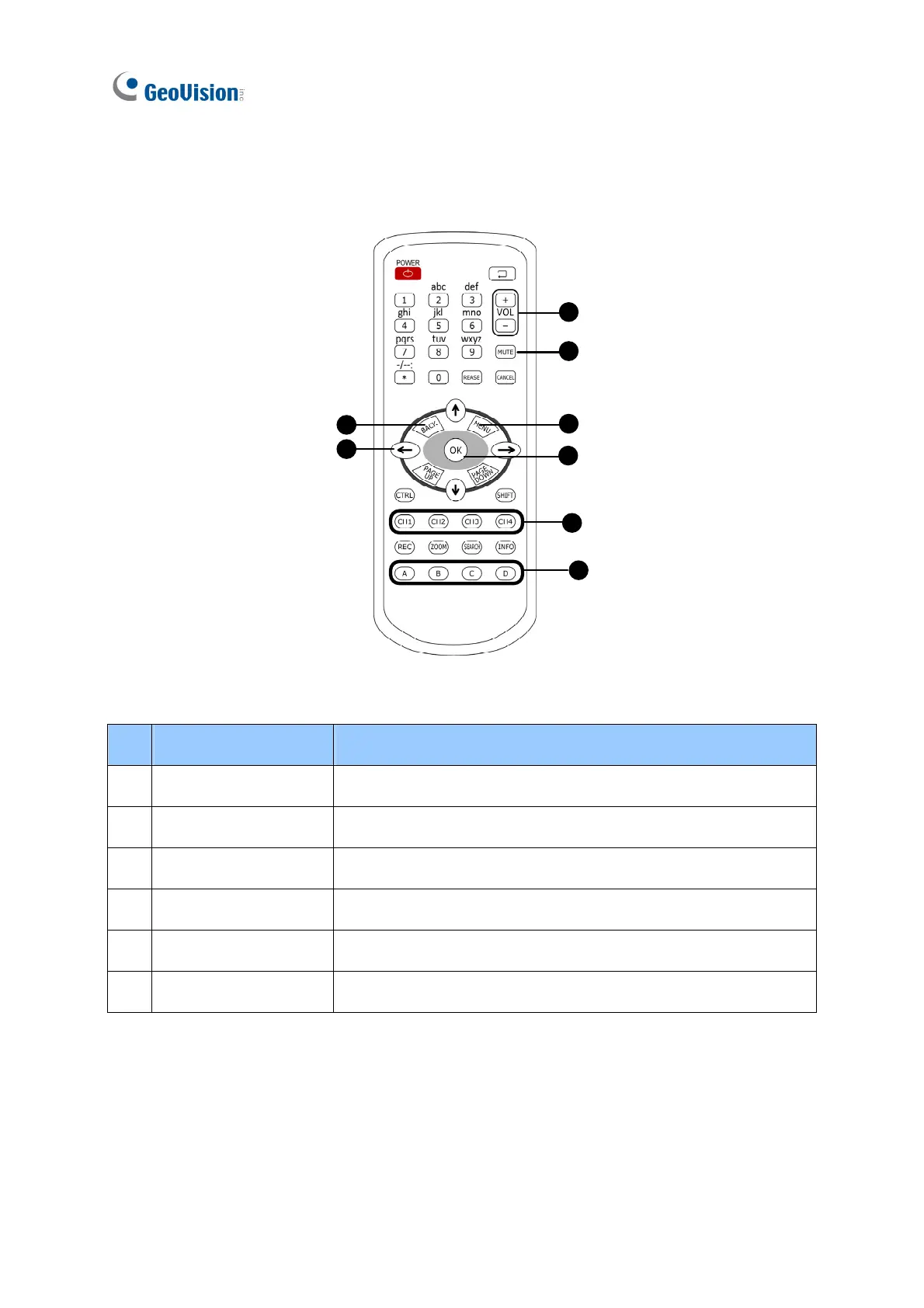20
1.9 GV-IR Remote Control
The GV-IR Remote Control is only supported by GV-IP Decoder Box Ultra.
3
4
2
1
5
6
7
8
Figure 1-12
No. Name Function
1 Back Return to the previous page in the Main Screen.
2 Menu Control Move up, down, right and left in the Main Screen.
3 Volume Control Increase or decrease the volume.
4 Mute Mute the volume.
5 Menu Switch to the Main Screen.
6 OK Enter the setup options or save the settings in the Main Screen.
