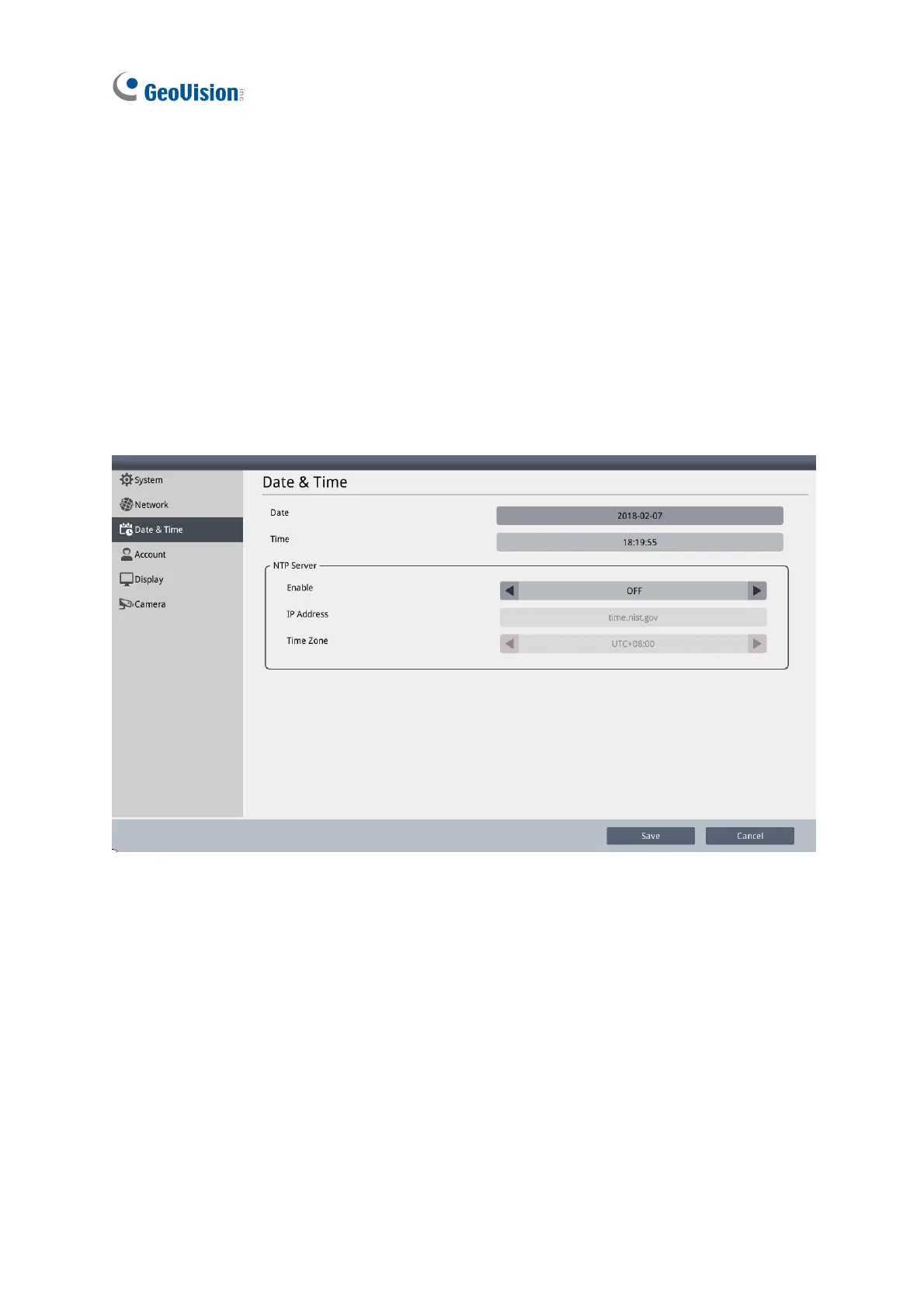50
4.2 Network
To configure the network settings for the GV-IP Decoder Box Series / GV-Pad Mini, see 2.5
Setting Up the Network.
4.3 Date & Time
On the Date & Time page, you can configure the date and time of the GV-IP Decoder Box
Series / GV-Pad Mini.
Figure 4-3
Date & Time: Click to adjust the date and time.
NTP Server: Switch the Enable option to ON or Select Enable NTP and type the URL
of a network time server to synchronize the clock with the network time server.
Time Zone: Select a time zone for your location.
Click Save to apply the settings.
