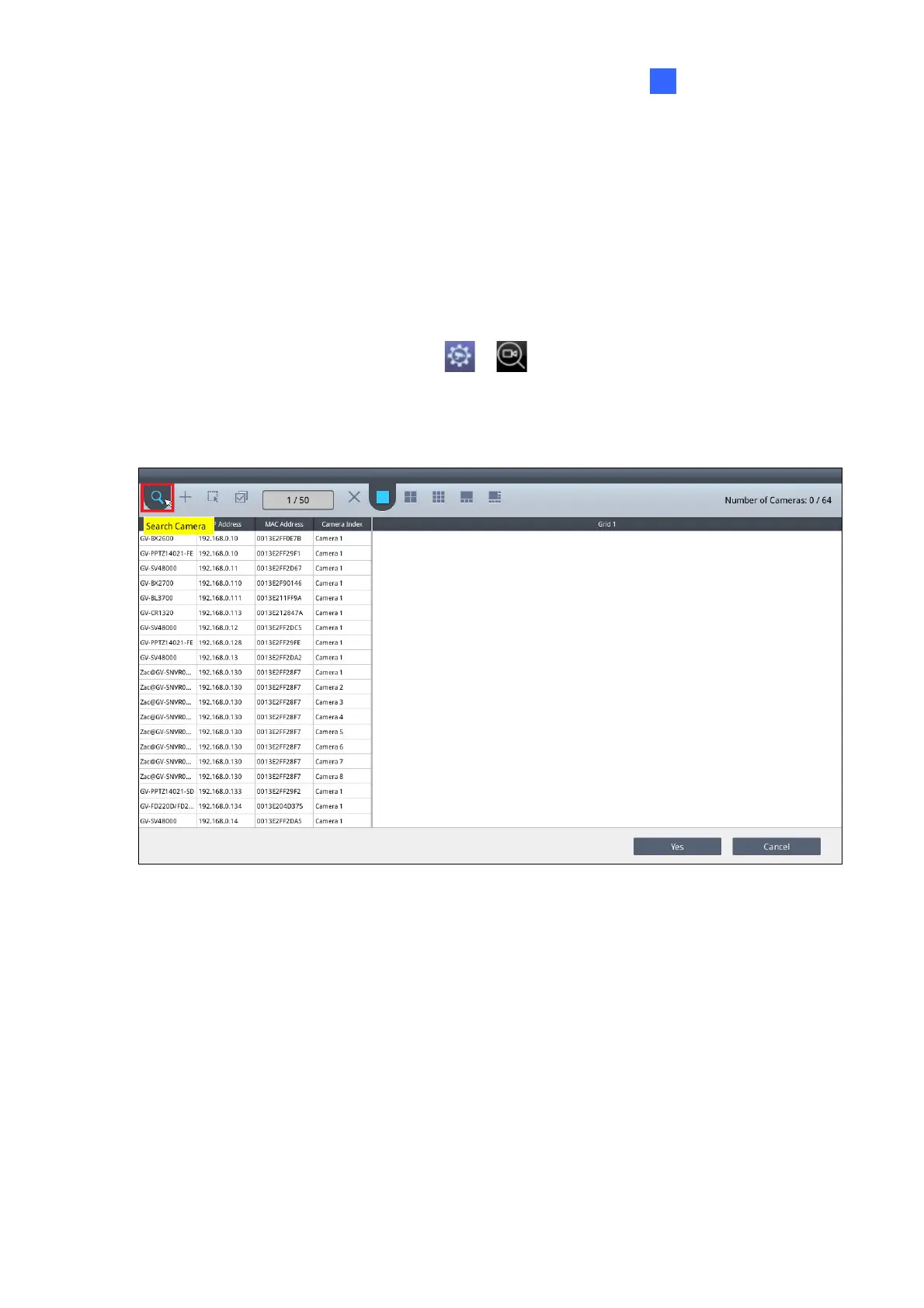Getting Started
29
2
2.6 Adding IP Devices to Live View Grid
Before you start, make sure all the IP devices or GV-Mobile Server is under the same LAN as
GV-IP Decoder Box Series / GV-Pad Mini.
2.6.1 Adding IP Devices through Automatic Search
1. Click the Camera / IPCam Search icon /
on the main page.
2. For GV-IP Decoder Box Ultra, click the Search Camera icon to search for GV-IP Devices,
GV-Mobile Server, or the third-party devices that adhere to ONVIF under the same LAN.
Figure 2-8
