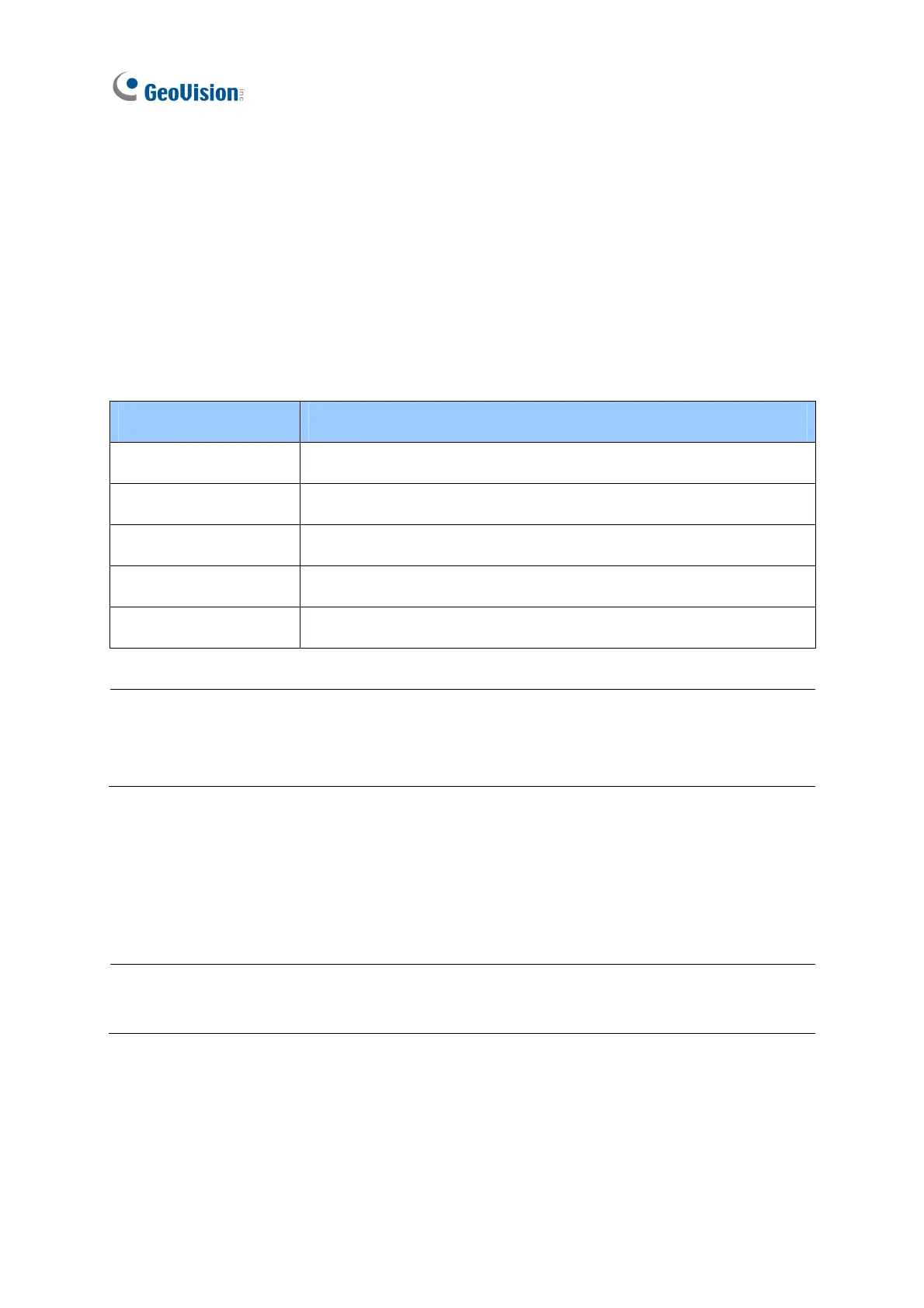46
3.4 Controlling PTZ and Speed Dome Cameras with
GV-Joystick V2
The GV-Joystick V2 can be connected to the GV-IP Decoder Box Series / GV-Pad Mini to
control GeoVision PT, PTZ, and Speed Dome cameras, and also third-party PTZ and Speed
Dome cameras. The supported functions include zoom in, zoom out, tilt (vertical movement),
pan (horizontal movement), focus in, focus out, and automatic focus. The functions
corresponded to each button on GV-Joystick V2 are listed below:
Button Function
F1 Focus In
F2 Focus Out
F3 Auto Focus
F4 Home
F5 / F6 No functions
Note: For PTZ control, GV-SD200 and third-party cameras must be connected through
ONVIF. GV-Joystick V2 cannot control channels connected through GV-Mobile Server or
RTSP.
1. Connect a GV-Joystick V2 to the USB port.
2. Right-click the live view of the PTZ device and select PTZ.
3. You can start to control the camera using the GV-Joystick V2.
Note: For GV-IP Decoder Box Ultra, you can also use GV-IR Remote Control to control
PTZ movements. See 1.9 GV-IR Remote Control.
