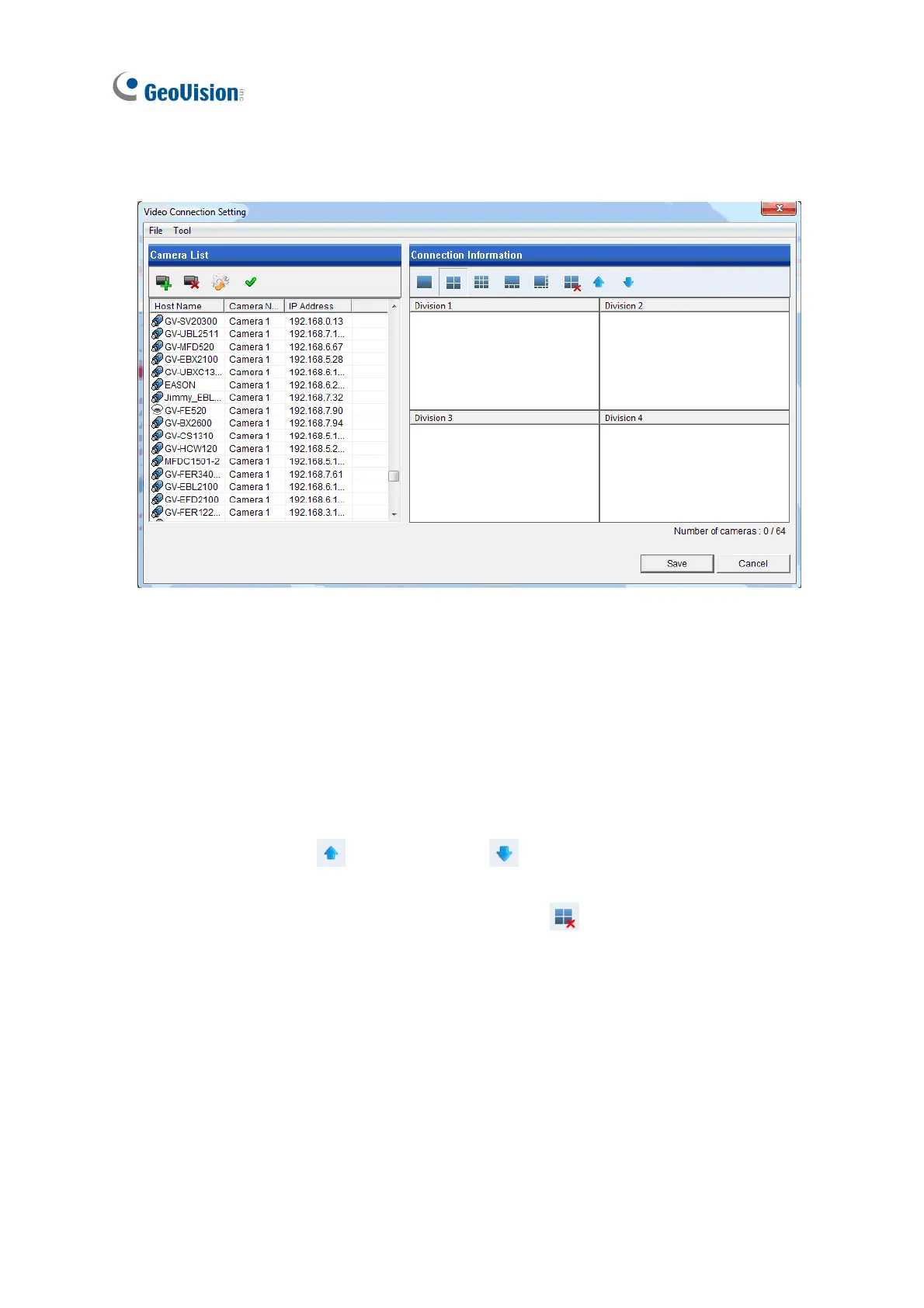36
3. Type the ID and password of your GV-IP Decoder Box Series / GV-Pad Mini and click OK.
The default ID and password are admin. This window appears.
Figure 2-16
4. Use the Camera List toolbar to add, remove, or configure a selected camera in the
Camera List.
5. Under Connection Information, select a live view layout.
6. Add channels to the Connection Information column.
A. Drag and drop the camera from the Camera List to the Connection Information
column.
B. Use the Move Up
and Move Down buttons to change the display order of
these channels.
C. To remove a selected camera, click the Remove
button.
