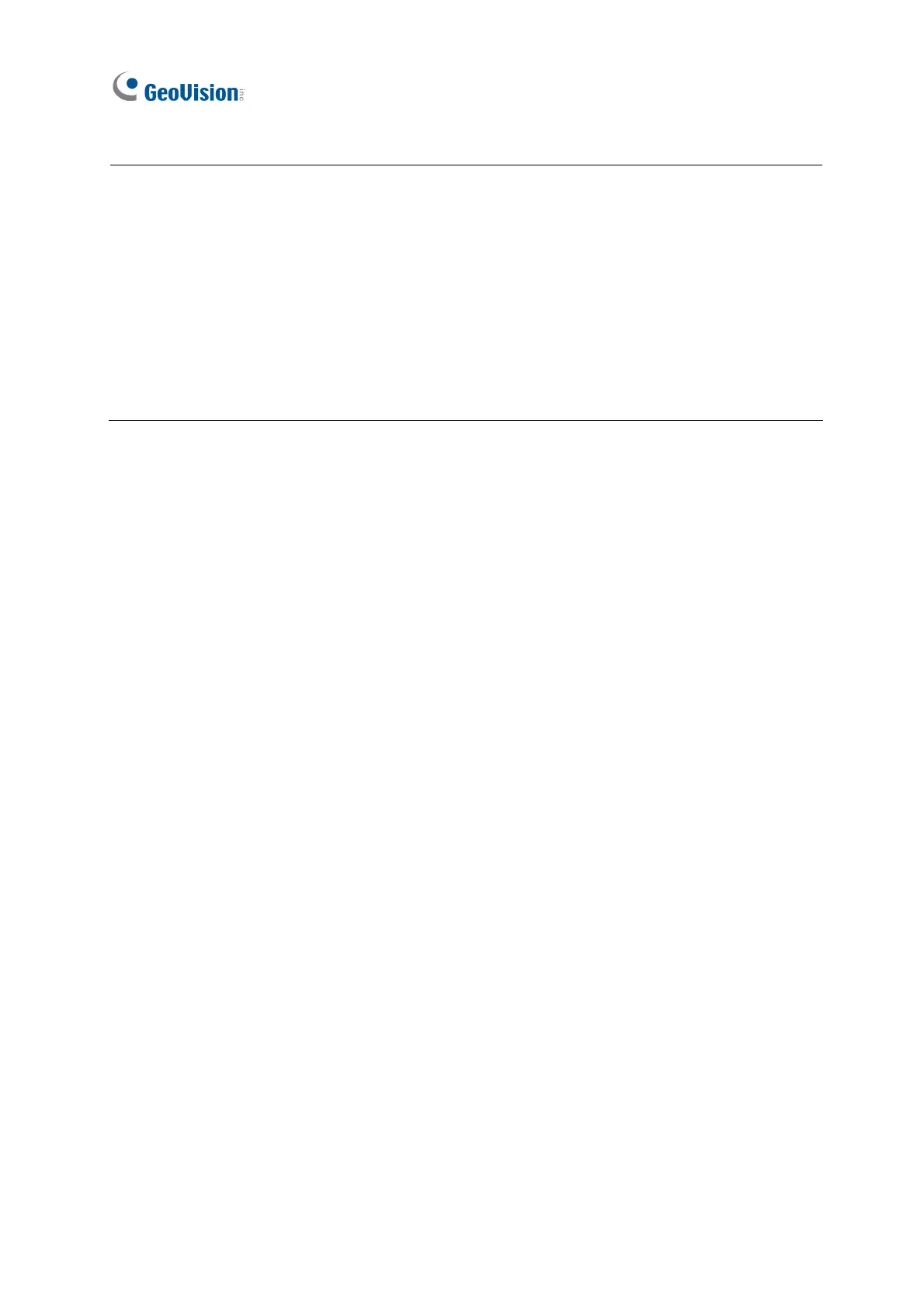24
Note:
1. You can only connect the GV-IP Decoder Box Series to one display device through either
the HDMI or VGA connector.
2. The default video output is set to HD 720P resolution. If you use a VGA monitor, be sure
to change the output resolution to VGA 1024 x 768. If you want to configure your GV-IP
Decoder Box Ultra to 4K resolution, make sure your monitor is 4K-capable and change
the resolution to 3840 x 2160. To change the output resolution, see 4.1 System.
3. Optionally configure the date and time for the device. For details, see 4.3 Date & Time.
