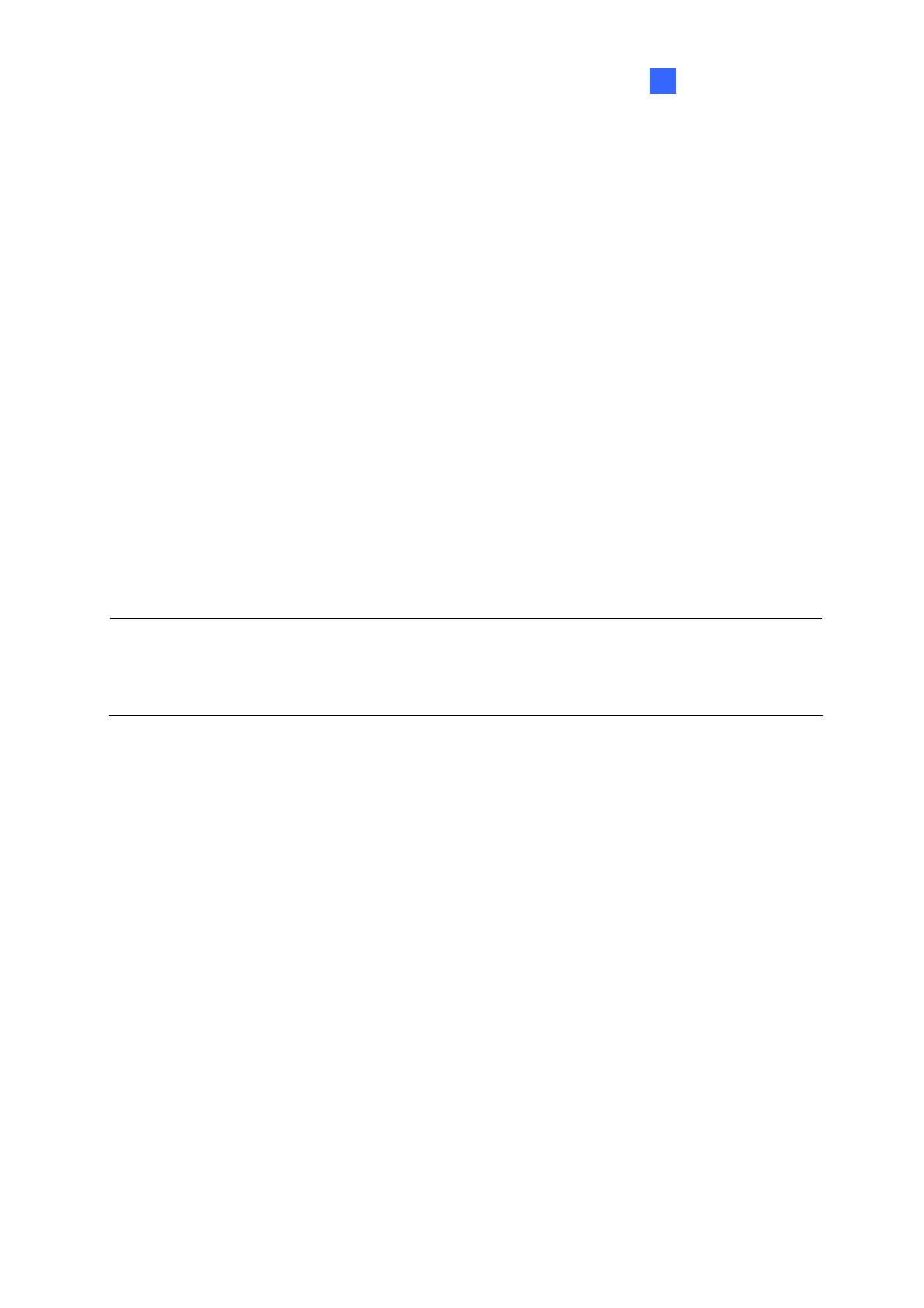Getting Started
33
2
3. Fill out the following camera information.
Custom Name: Type a personalized name for the device.
IP Address: Type the IP address of the device.
Port: Change the port number if needed. The default port is 10000.
Loop Time Interval: Specify a time interval, ranging from 10 ~ 600 seconds, for the
device to display before switching to the next one. The default value is 30 seconds.
Login Information: Type the ID and password of the IP device if needed. The
default ID and Passwords are admin.
Camera Index: Number the IP device for searching convenience.
Protocol: For GV-IP Devices, select Geovision as the protocol. For third-party
devices, select ONVIF or one of the RTSP protocols.
RTSP Command: Type the RTSP link if you are connecting to the device through
RTSP protocols.
4. Click Save. The IP device is now added to the camera list.
Note: All the GeoVision IP devices have the default user name and password of admin. If
you want to change the default settings, you may change the user name and password
under Camera in System Settings (see 4.6 Camera).
