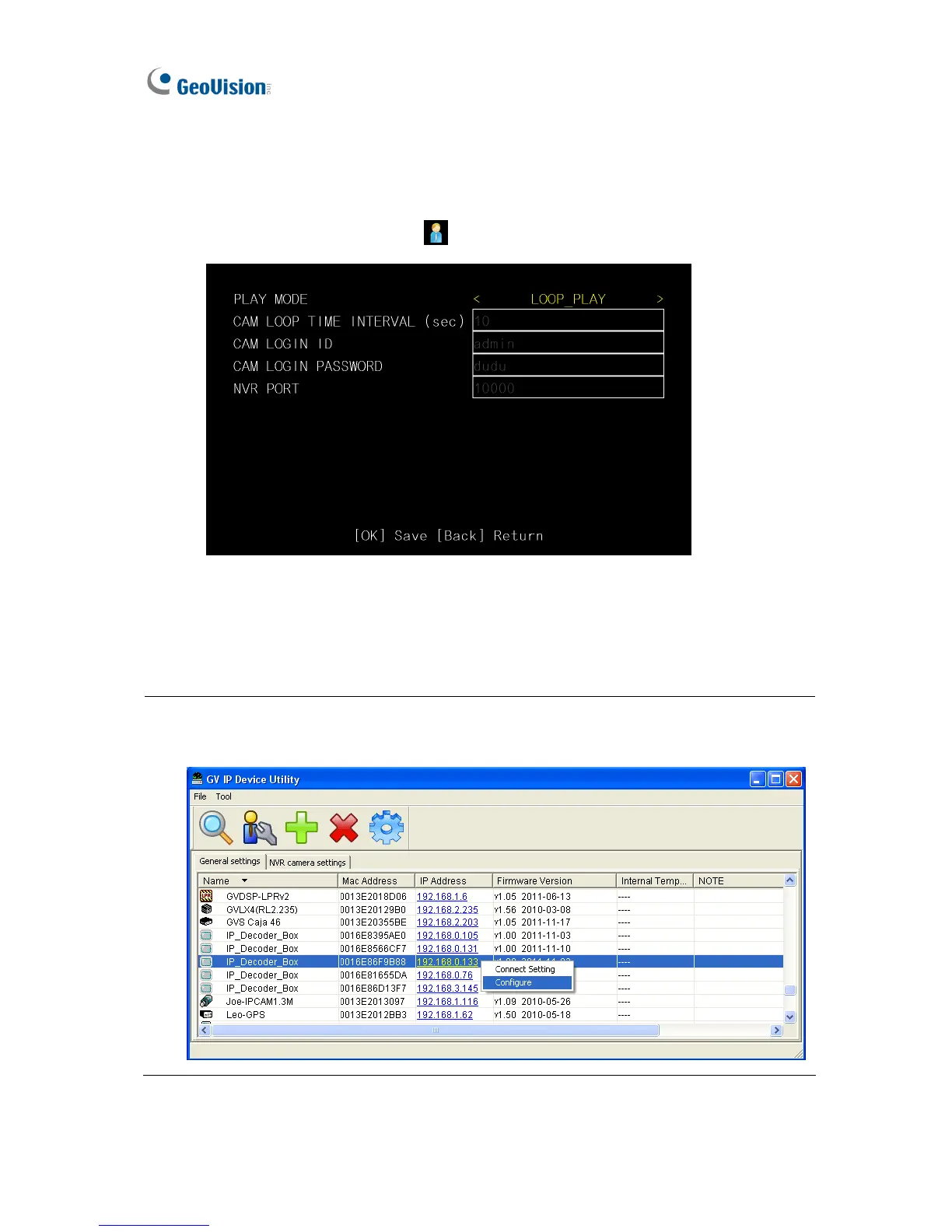14
B. Type the ID and password and press OK to confirm. The maximum number of
characters is 14.
4. To configure the ID and password for GV IP device connection, follow the steps below.
A. On the main menu, select the
icon and press OK. This window appears.
Figure 2-9
B. Type the ID and password and press OK to confirm. The maximum number of
characters is 15.
Tip: You may also use GV IP Device Utility to modify the IP address by clicking the GV-IP
Decoder Box and selecting Configure.