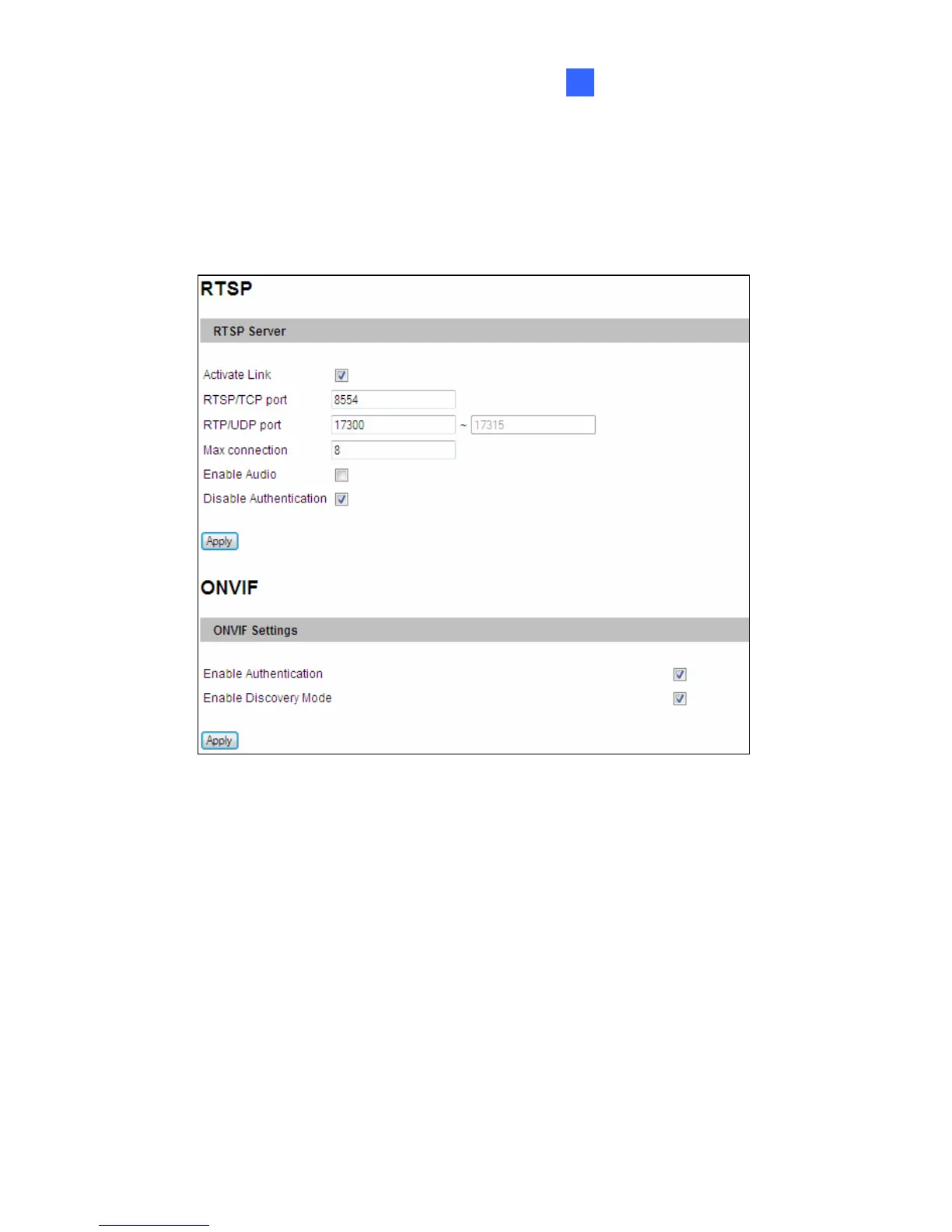Administrator Mode
125
4 4
4.4.8 RTSP/ONVIF
The RTSP enables video and audio streaming to your 3G-enabled mobile
phone. The RTSP streaming is enabled by default.
Figure 4-32
[RTSP]
Activate Link: Enable the RTSP service.
RTSP/TCP Port: Keep the default value 8554, or modify it if
necessary.
RTP/UDP Port: Keep the default range from 17300 to 17319, or
modify it if necessary. The number of ports for use is limited to 20.
Max Connection: Set the maximum number of RTSP and 3GPP
connections to the camera. The maximum value is 8.
