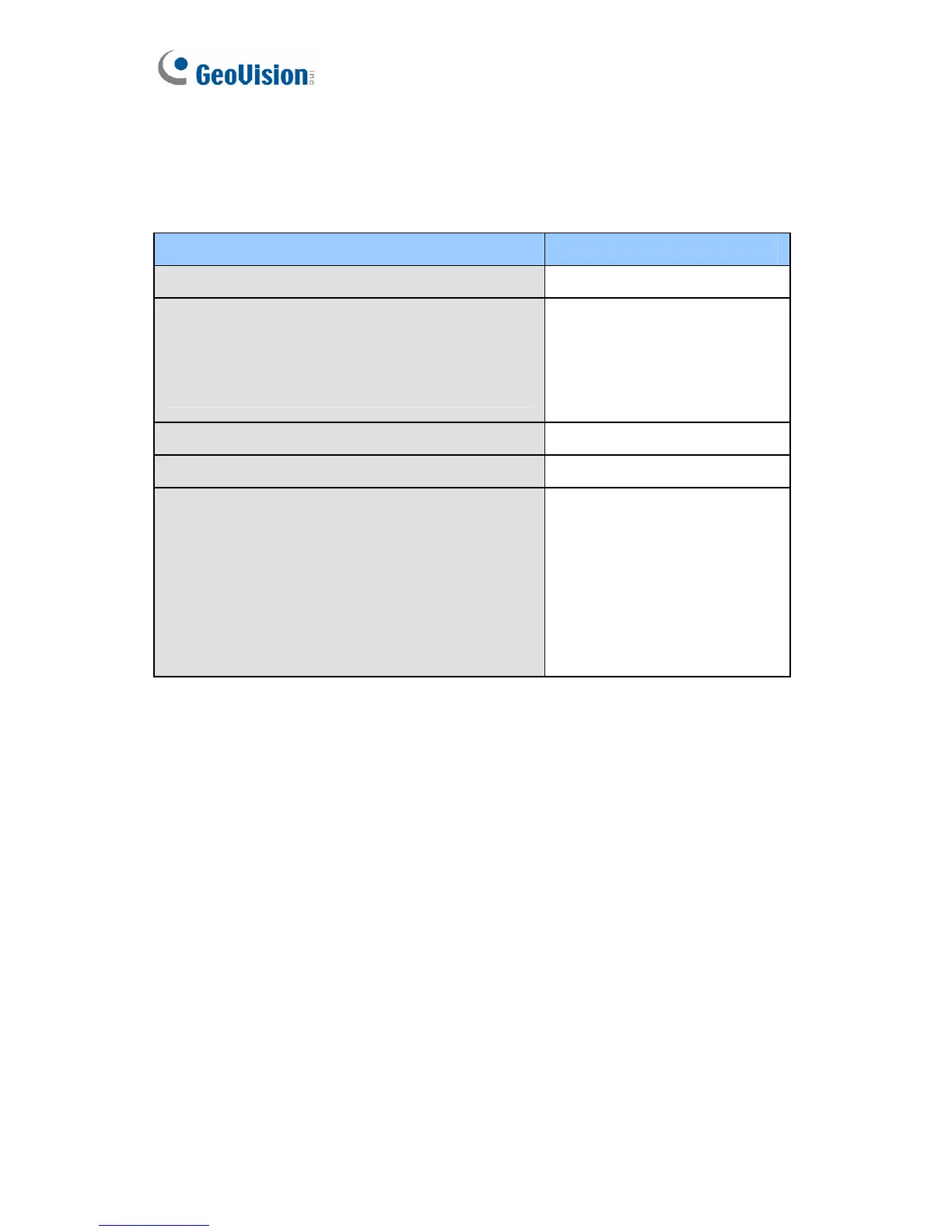248
G. The CGI Command
Please note the supported version of the CGI command in different models:
GV-IP Camera Supported Version
GV-PTZ010D V1.07 or later
GV-VD120D / 121D / 122D / 123D
GV-VD220D / 221D / 222D / 223D
GV-VD320D / 321D / 322D / 323D
V1.02 or later
GV-CB120 / 220 V1.03 or later
GV-MDR220 / 320 / 520
V1.07 or later
GV-BX1200 Series
GV-BX2400 Series
GV-BX3400 Series
GV-BX5300 Series
GV-CA120 / 220
GV-CAW120 / 220
V1.15 or later
You can use the CGI command to obtain a snapshot of the live view or
access the User Account Web interface. For a GV-IPCAM H.264 with the
following details:
IP address: 192.168.2.11
Username: admin
Password: admin
Desired stream: 1
