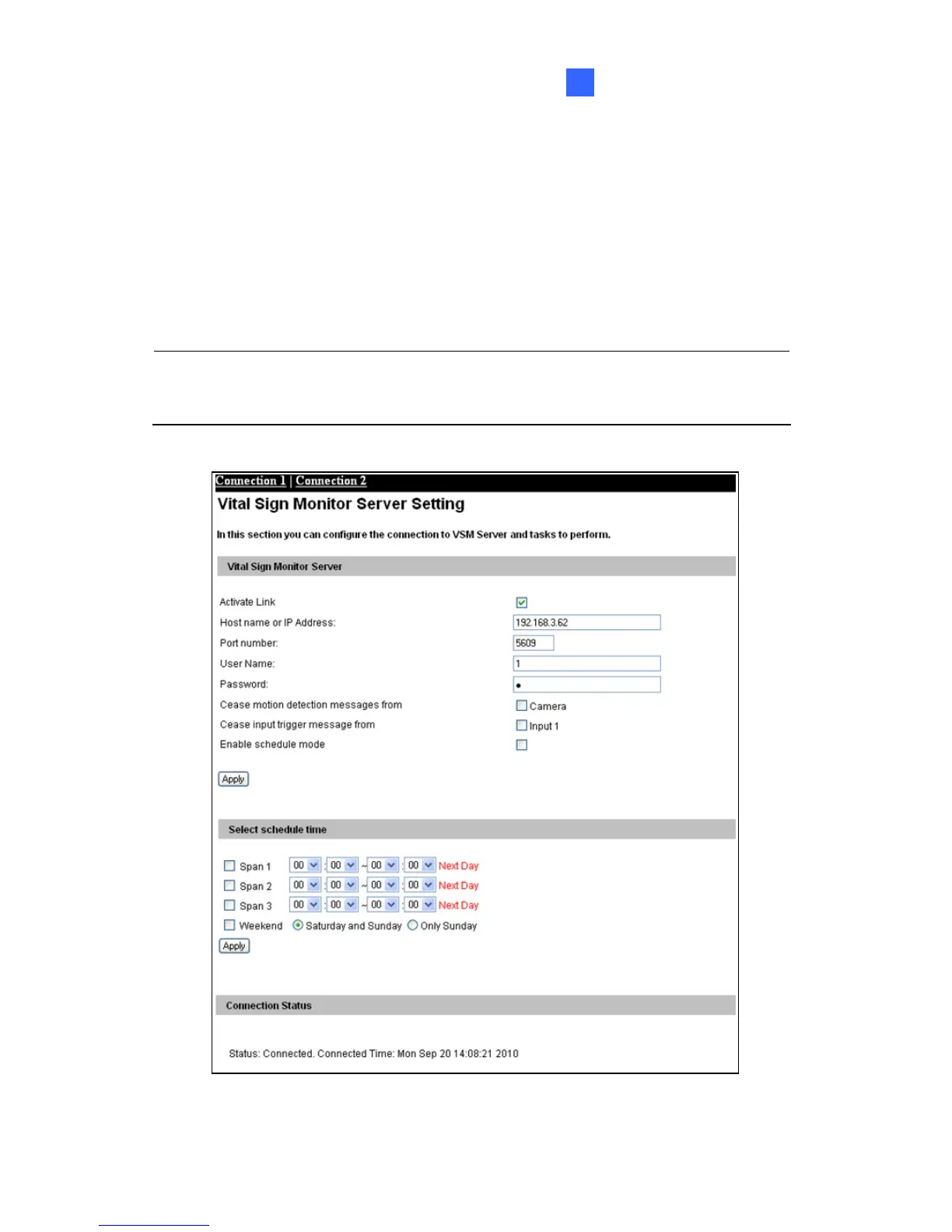Administrator Mode
117
4 4
4.4.4 Vital Sign Monitor
After a motion or an I/O triggered event, the central monitoring station Vital
Sign Monitor can get notified by text alerts. For the monitoring through Vital
Sign Monitor, you must already have a subscriber account on Vital Sign
Monitor. A camera can connect up to 2 Vital Sign Monitors simultaneously.
IMPORTANT: To notify GV-Vital Sign Monitor server upon motions, be
sure to set up detection areas on the Motion Detection’s page,
Figure 4-28
