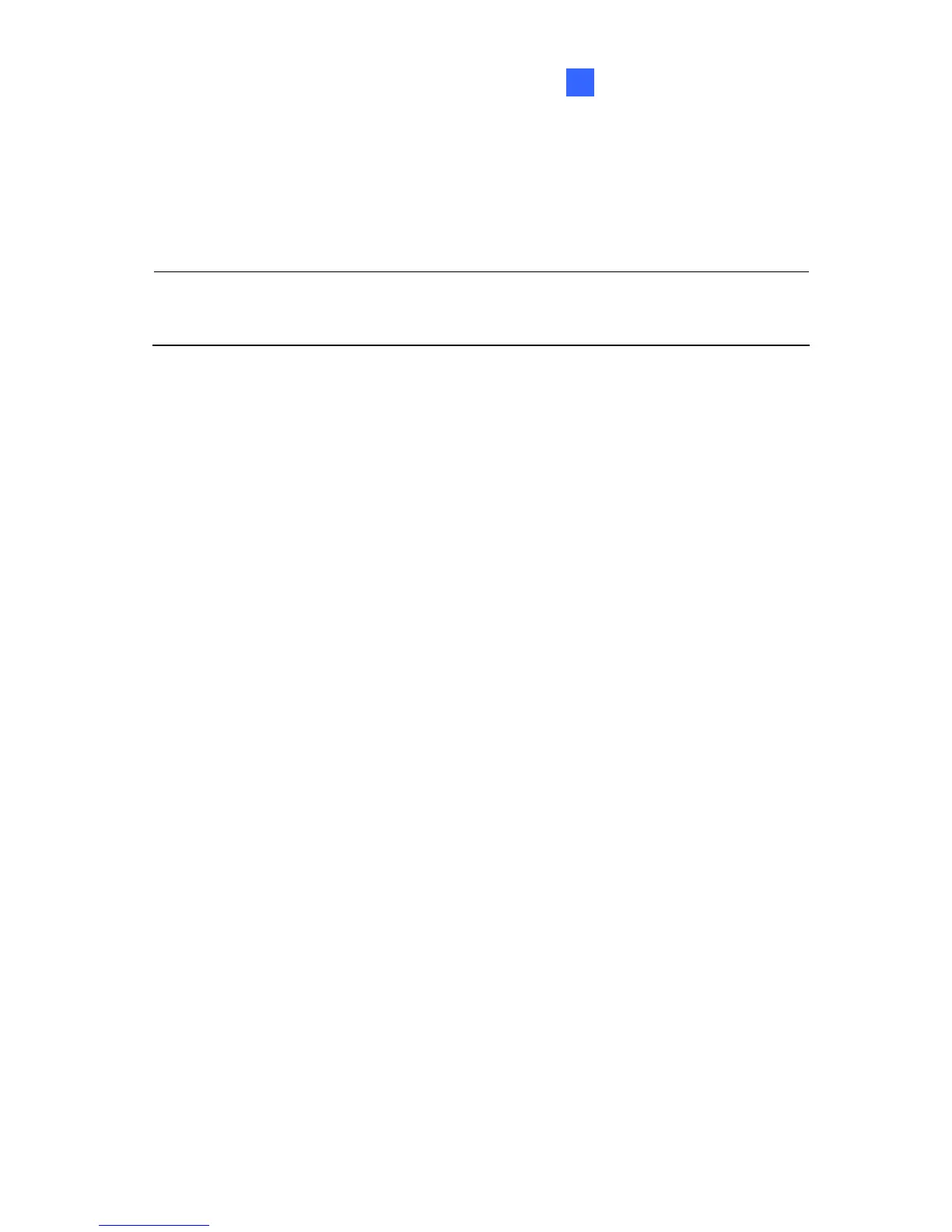Administrator Mode
71
4 4
4.1.2 Motion Detection
Motion detection is disabled by default except for GV-PTZ010D.
Note: GV-BX2600 has its independent motion detection setting. For
details, see 4.2 Video Analysis.
Motion detection is used to generate an alarm whenever movement occurs
in the video image. You can configure up to 8 areas with different
sensitivity values for motion detection. Set up at least one area to enable
this function.
