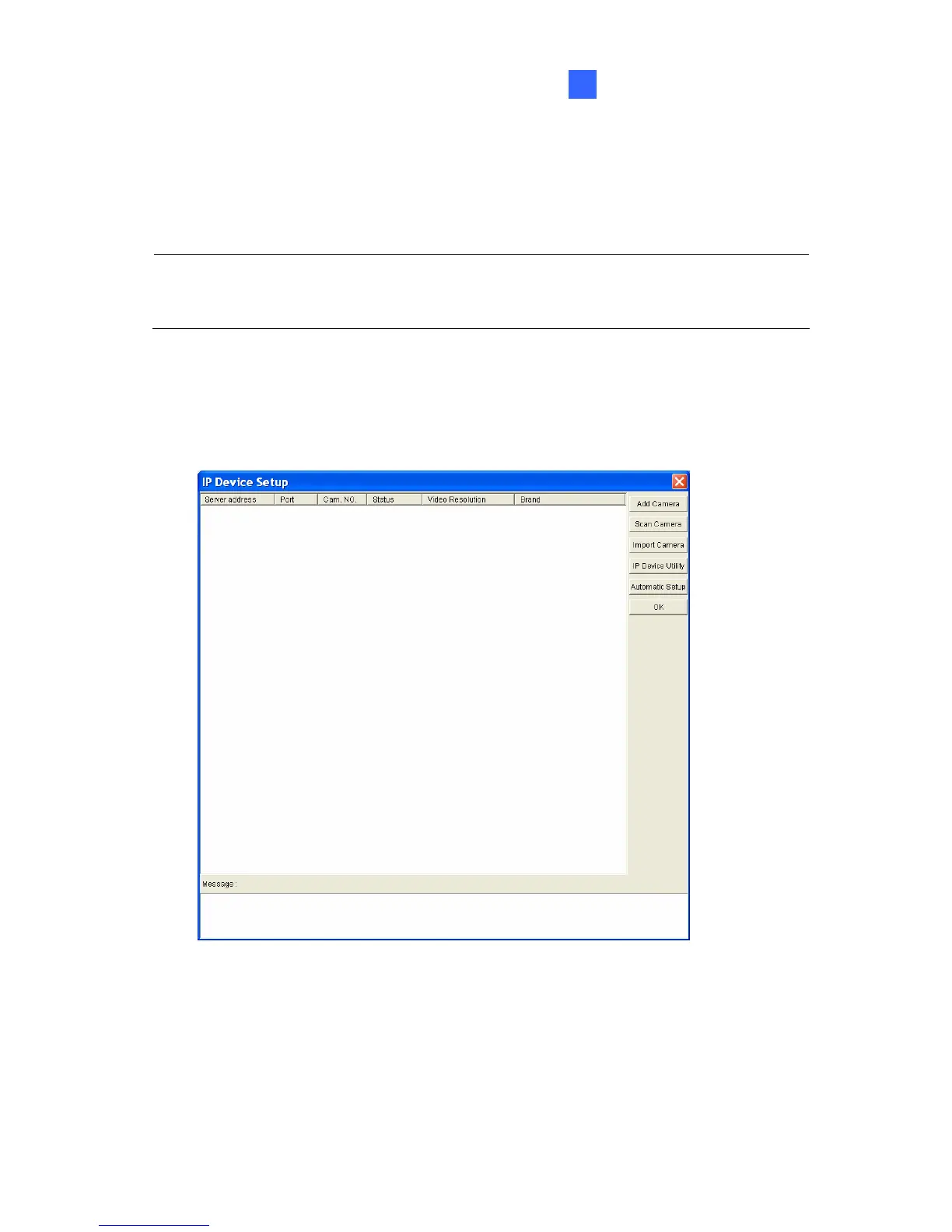DVR Configurations
207
7
7.1 Setting up an IP Camera on GV-System
To set up the camera on the GV-System, follow these steps:
Note: GV-System is not supported by the GV-IPCAM H.265 models (GV-
VD3700 / 5700 and GV-BL3700 / 5700).
1. On the main screen, click the Configure button, select System
Configure, select Camera Install and click IP Camera Install. This
dialog box appears.
Figure 7-2
• To add an IP camera from a list of the IP cameras on the LAN,
click Scan Camera.
• To manually set up an IP camera, follow steps 2 to 7
