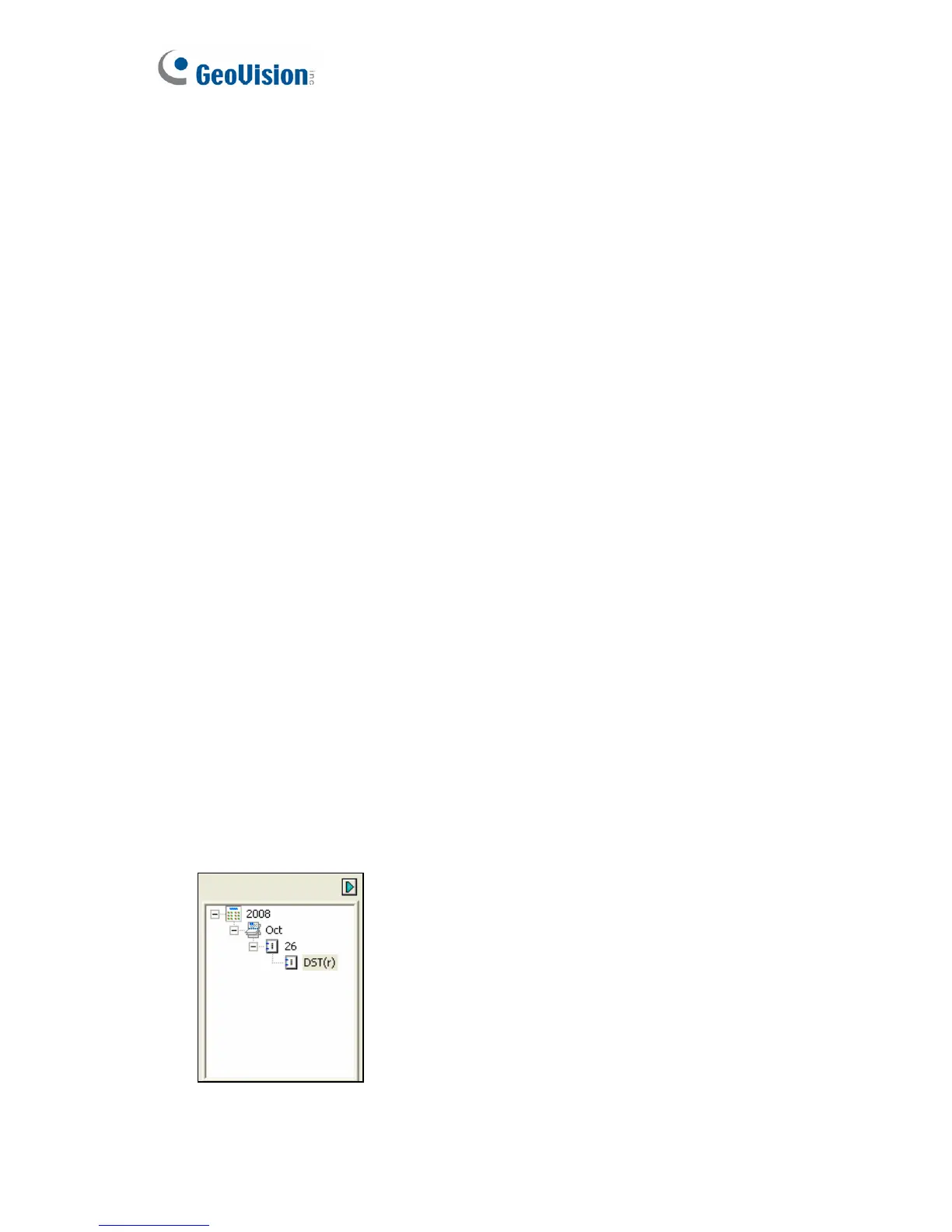174
5.2.4 Playback of Daylight Saving Time Events
On GV-System, you can retrieve the events recorded during the Daylight
Saving Time (DST) period from the camera for playback. You can also
connect the memory card to GV-System for playback.
The following instructions describe how to retrieve the recorded files from
the camera over network. If you like to use the memory card for playback,
first follow the instructions in 5.2.1 Playback Using the Memory Card to
load the recorded files to ViewLog, and then follow Steps 4-5 below to play
back DST events.
1. The camera must allow the remote access with ViewLog Server
activated. See 5.3.7 ViewLog Server.
2. To remotely connect to the camera from GV-System, click the Tools
button and select Remote ViewLog Service. The Connect to Remote
ViewLog Service dialog box appears.
3. Enter the connection information of the camera, and click Connect.
Once the connection is established, the video events will be displayed
on the Video Event list.
4. On the Date Tree, select the date of Daylight Saving Time. A separate
DST subfolder will be displayed as illustrated below.
Figure 5-7
