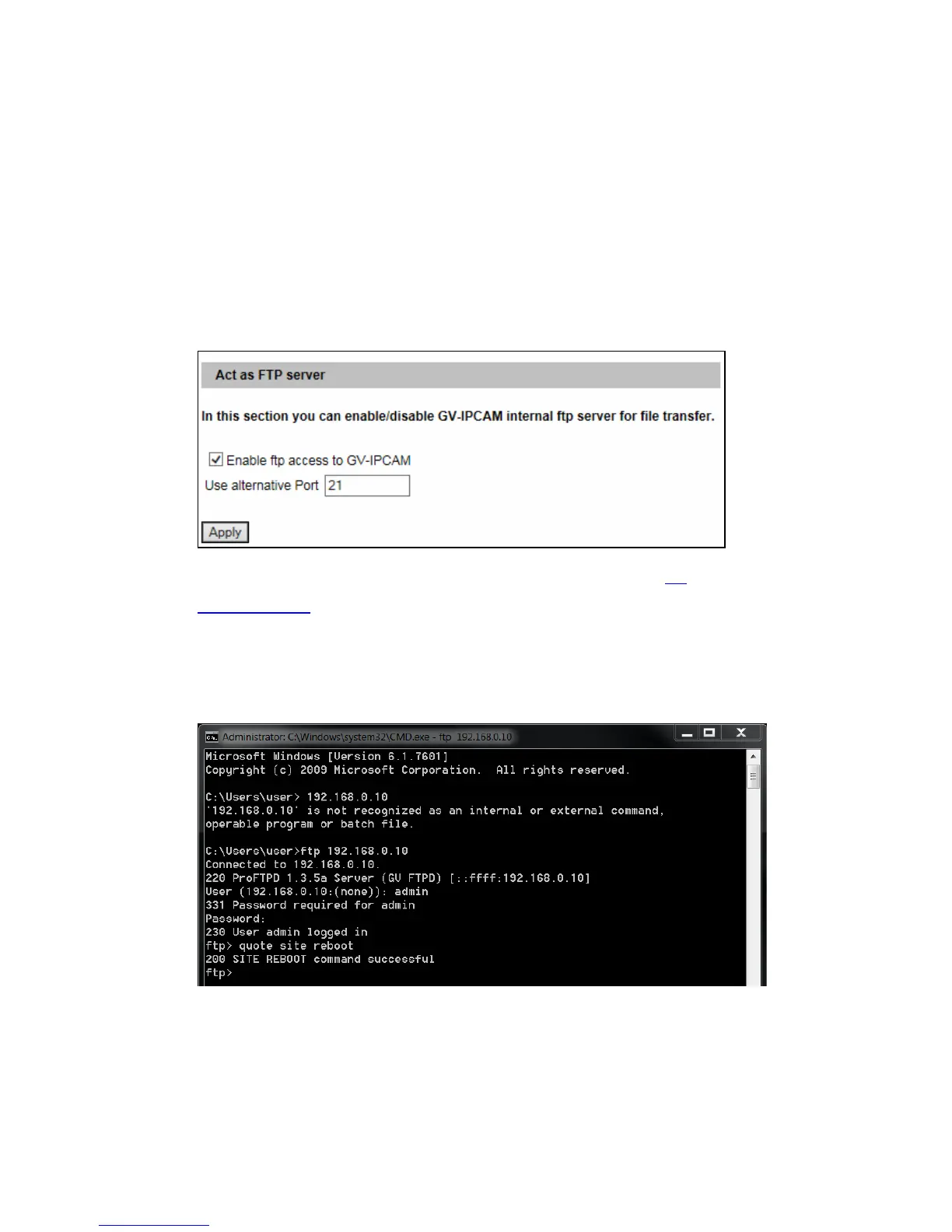Appendix
253
J. How to Remotely Reboot IP Cameras via
FTP
Note this function is only available for GV-BX12201 firmware V1.02 or
later.
1. Enable Act as FTP server under FTP, Events and Alerts.
2. In CMD.exe, type ftp <IP address of the camera>, e.g. ftp
192.168.0.10.
3. Type your account name and password.
4. Type quote site reboot. The camera will be rebooted as indicated in
the photo below.
