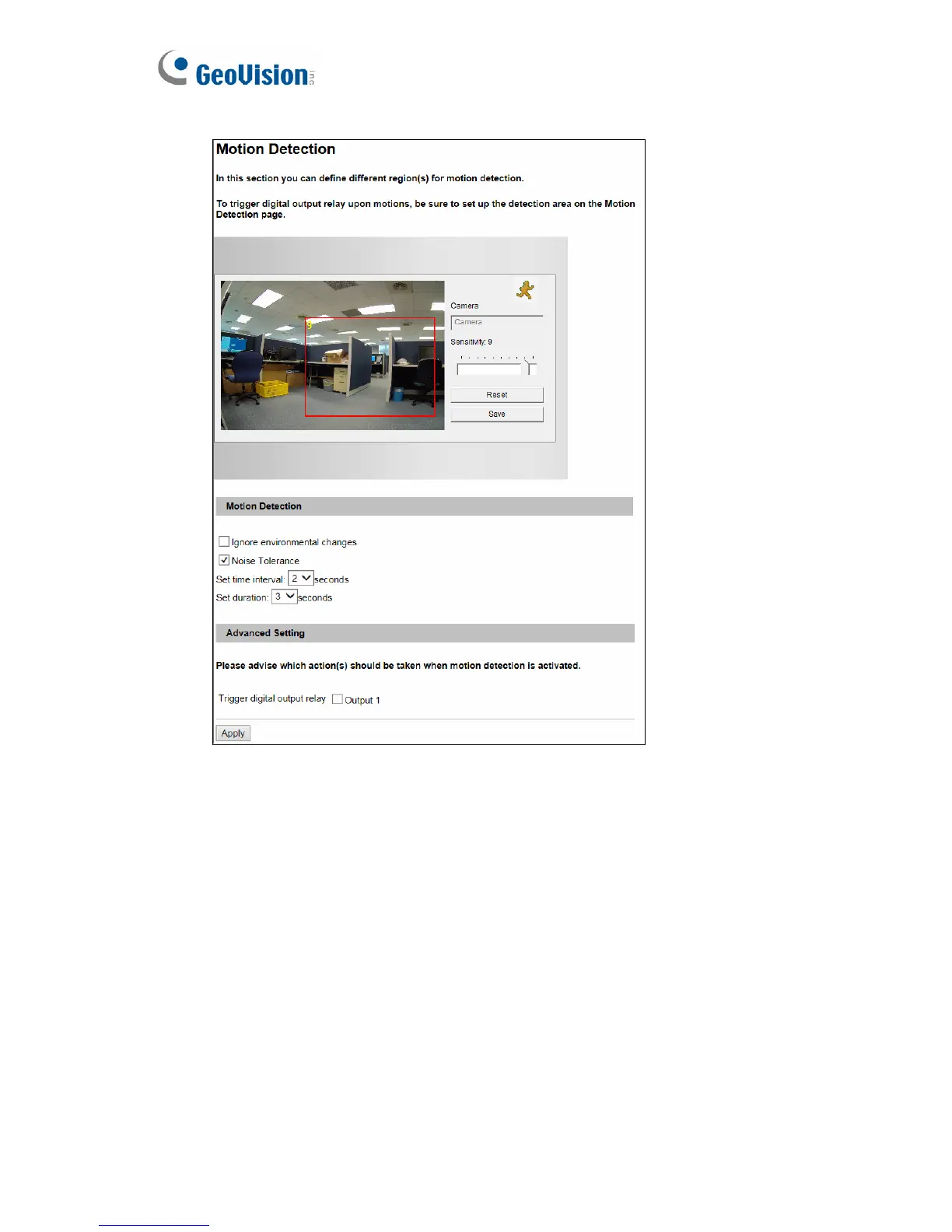72
Figure 4-4
1. Select the desired sensitivity by moving the slider. There are ten
values. The higher the value, the more sensitive the camera is to
motion.
2. Drag an area on the image. Click Add when you are prompted to
confirm the setting.
3. To create several areas with different sensitivity values, repeat steps
1 and 2.
4. Click Save to save the above settings.
5. Click Reset to delete all the selected areas.
