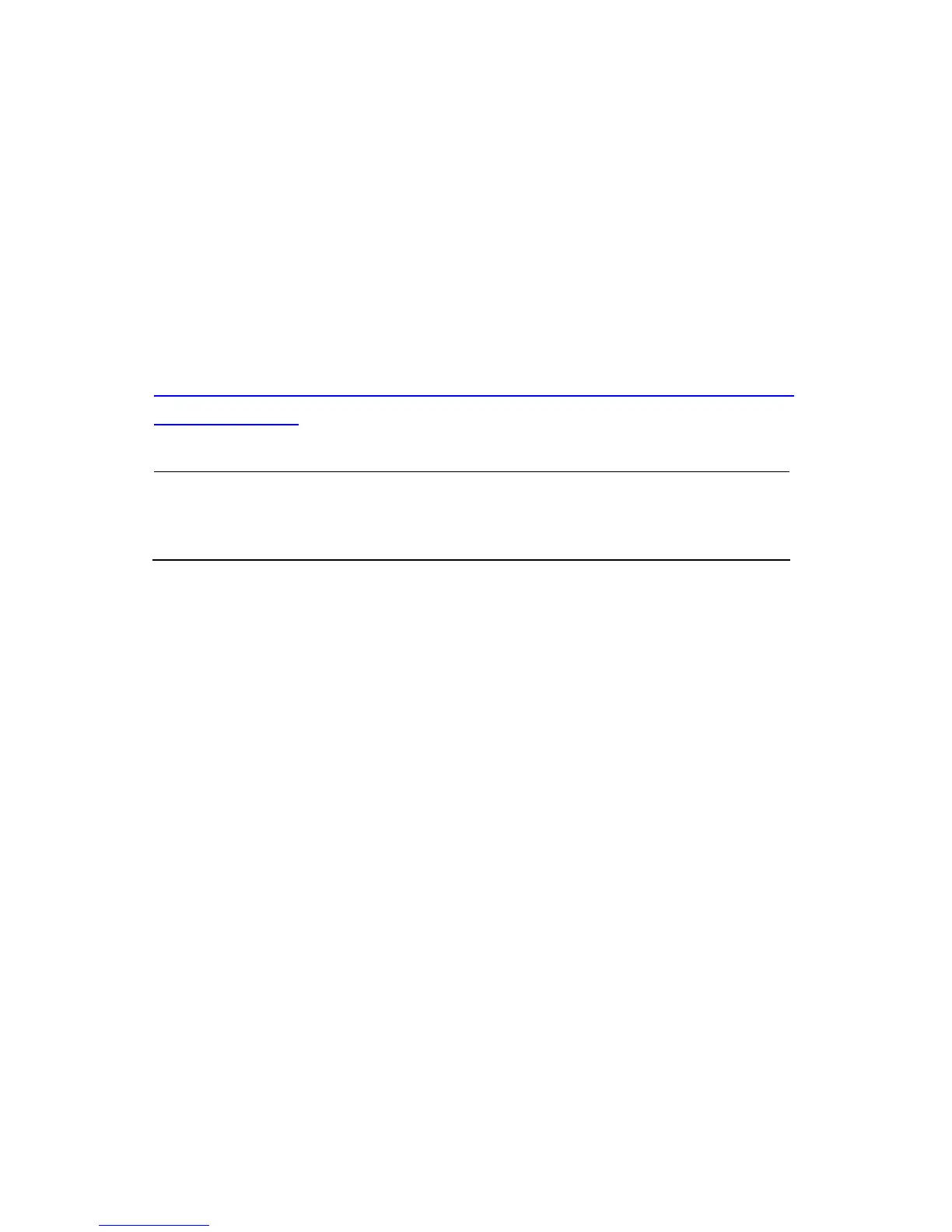Appendix
249
z To obtain a snapshot of the live view, type the following into your web
browser:
http://192.168.2.11/PictureCatch.cgi?username=admin&password=admin&
channel=1
z To access the User Account Web interface, type the following into your
web browser:
http://192.168.2.11/ConfigPage.cgi?username=admin&password=admin&p
age=UserSetting
Note: For GV-BX12201, if you use the CGI command to obtain a
snapshot, the images stem from the live view of Stream 2 with the
maximum resolution of 1 MP.
