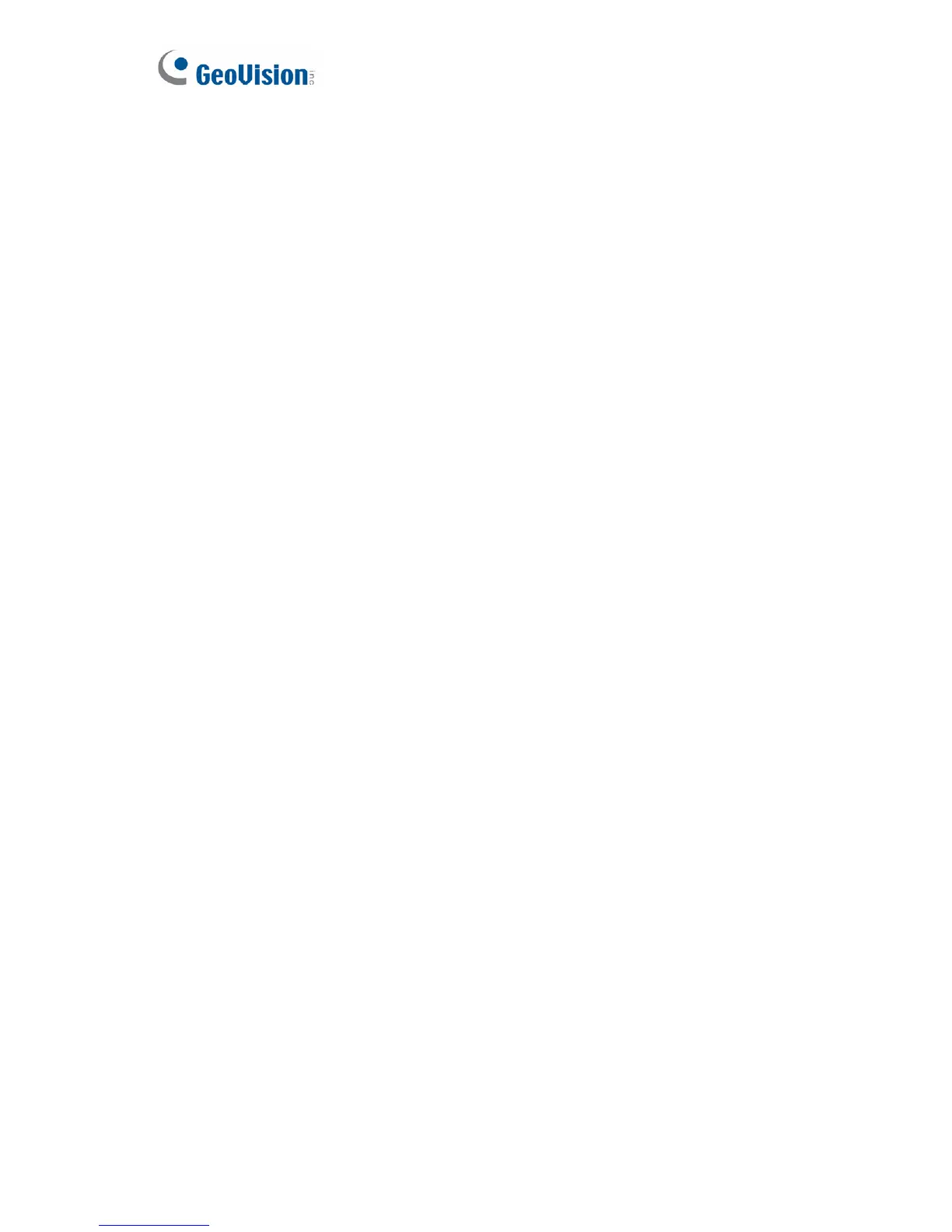218
7. Click OK to save the settings.
8. Expand the created host folder. Drag and drop the icons of camera
and I/O devices onto the imported E-Map.
9. Close the E-Map Editor. Click Yes when you are promoted to save
the file.
For details on creating an E-Map file on the E-Map Server, see “E-Map
Applications”, GV-DVR User’s Manual or GV-VMS User’s Manual on the
Surveillance System Software DVD.
