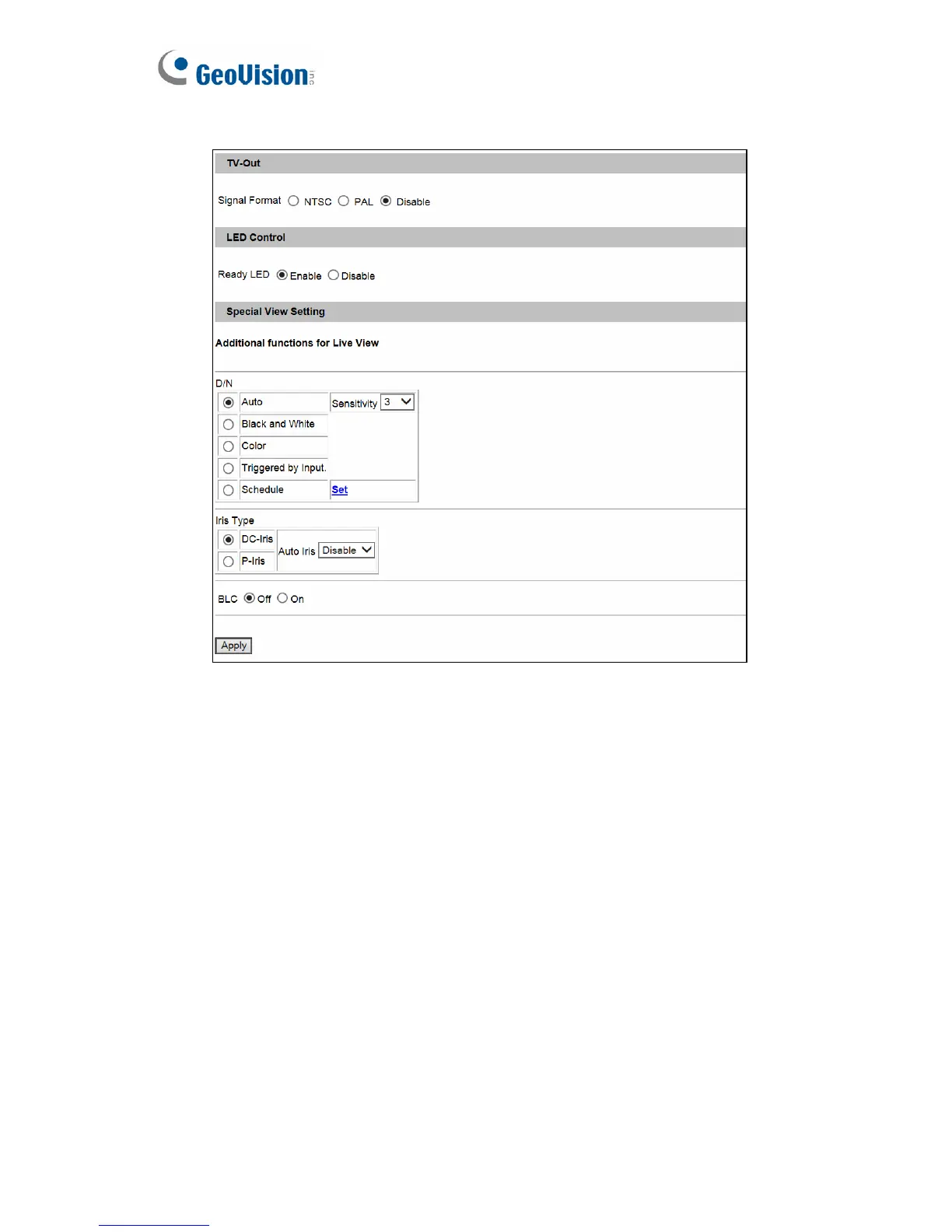60
Figure 4-2C
[Name] Rename the video stream. To display the name of video stream on
the Live View window, see 3.2.9 Camera Name Display.
[Connection Template] Select the type of your network connection.
Unless you select Customized, this option will automatically bring up the
recommended video resolution, frame rate, bandwidth and GOP size.
[Video Signal Type] Select the video signal type, resolution and frame
rate. Select among H.265, H.264 or MJPEG as the codec type. For details
on the resolutions and frame rates of each camera model, see Appendix B.
