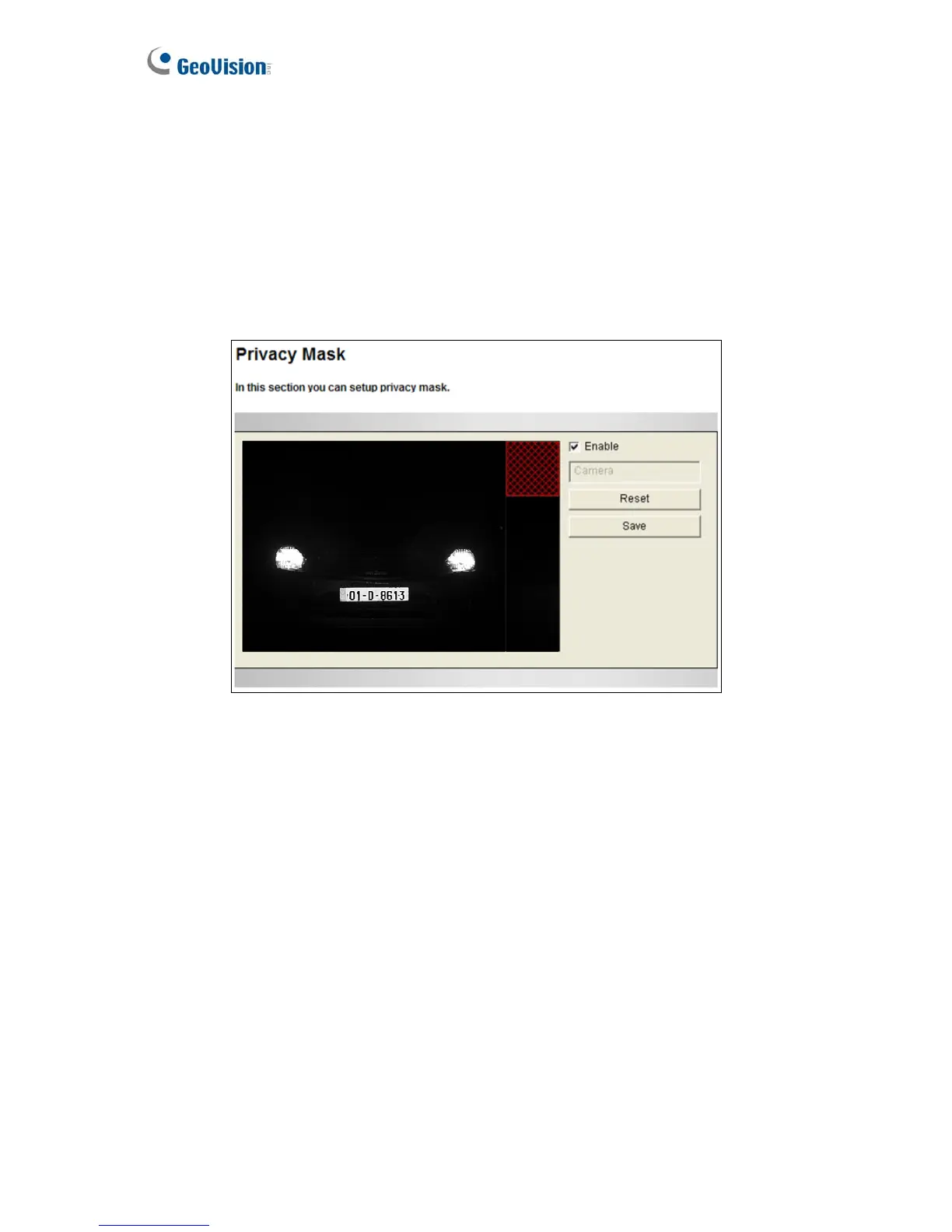4.1.3 Privacy Mask
Note the function is only supported by GV-IP LPR Camera 5R and GV-LPC1100 / 2210 / 2211
/ 2011.
The Privacy Mask can block out sensitive areas from view, covering the areas with dark boxes
in both live view and recorded clips. This feature is ideal for privacy protection on locations
with private information, keyboard sequences (e.g. passwords), and any place you would like
to keep inaccessible to view.
Figure 4-6
1. Select the Enable option.
2. Drag the area(s) where you want to block out on the image. Click Add when you are
prompted to confirm the setting.
3. Click the Save button to save all the settings.
94
