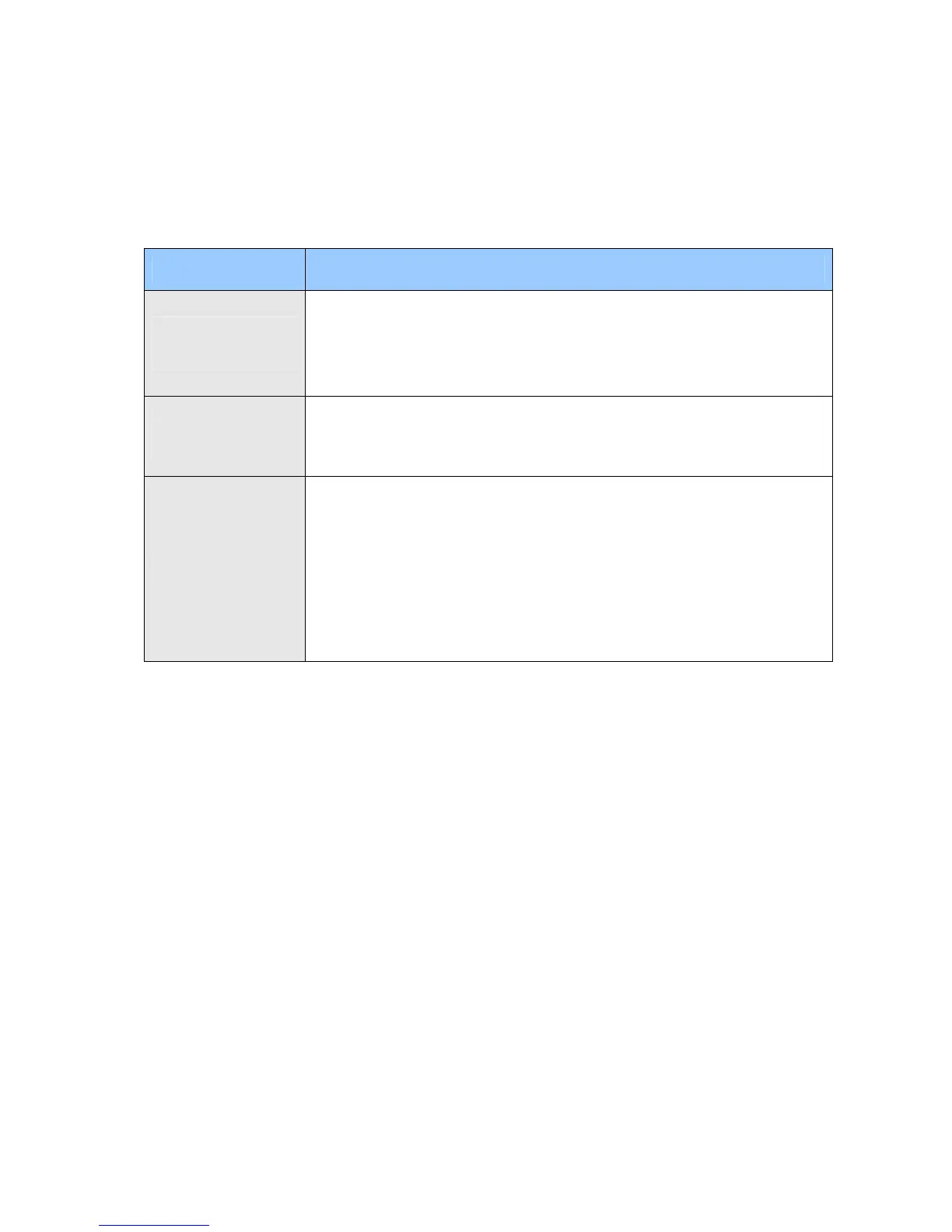Options
Optional devices can expand your camera’s capabilities and versatility. Contact your dealer
for more information.
Device Description
GV-PA191 PoE
Adapter
The GV-PA191 PoE adapter is designed to provide power and network
connection to the cameras over a single Ethernet cable. The GV-PA191
PoE adapter is only available for GV-IP LPR Camera 5R and
GV-LPC2211 / 2011.
GV-PA482 PoE
Adapter
The GV-PA482 PoE adapter is designed to provide power and network
connection to the cameras over a single Ethernet cable. The GV-PA482
PoE adapter is only available for GV-LPC1100 and GV-LPC2210.
GV-PoE Switch
For GV-IP LPR Camera 5R / GV-LPC2211 / LPC2011, the GV-POE
Switch is designed to provide power along with network connection for
IP devices.
For other models, the GV-POE Switch can be used for data
transmission only. It does not provide power to GV-IP LPR cameras.
The GV-POE Switch is available in various models with different
numbers and types of ports.
vii
