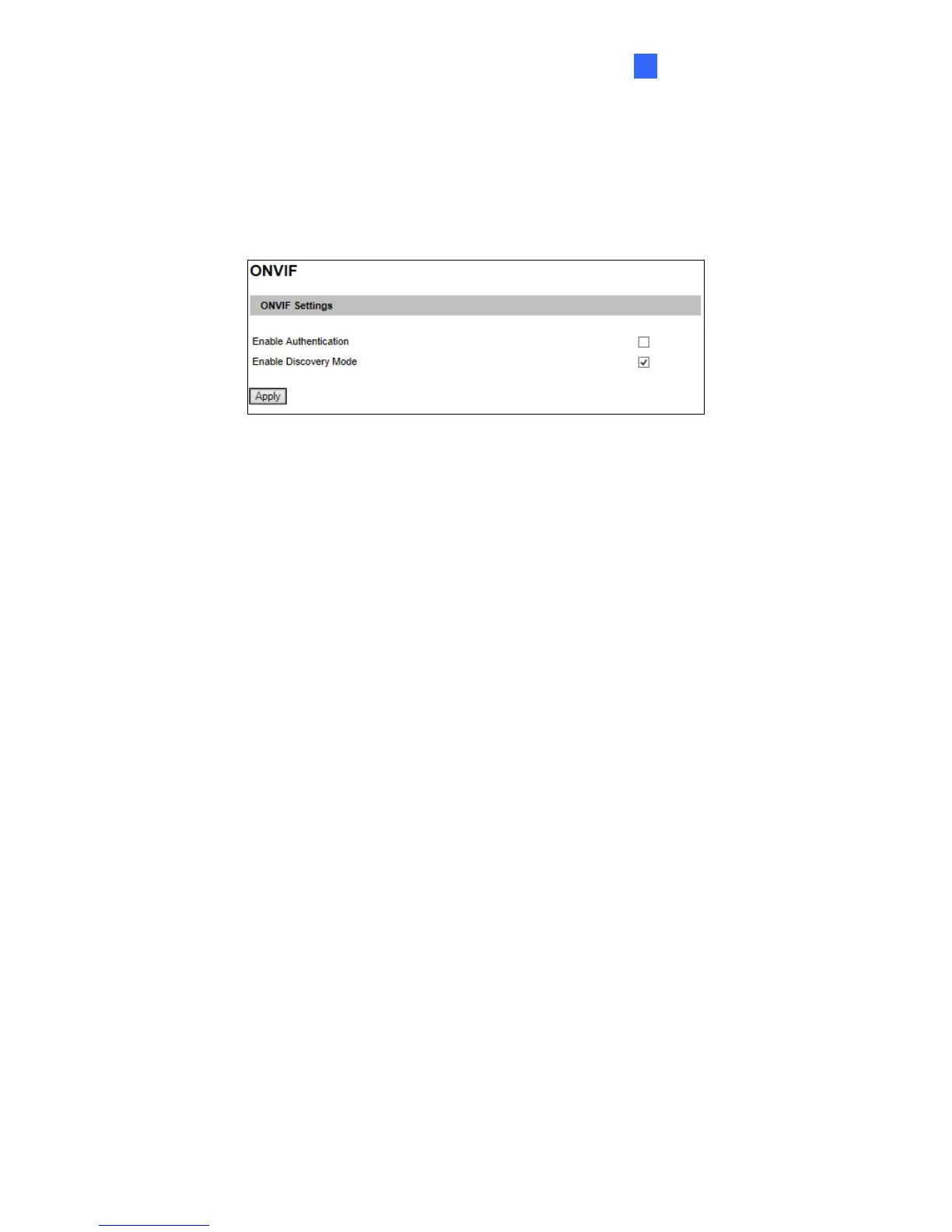Administrator Mode
4
4.3.7 ONVIF
Note this function is only supported by GV-LPC1200, GV-LPR1200 and GV-LPC2210 / 2211 /
2011.
Configure the ONVIF settings for a third-party DVR.
Figure 4-22
Enable Authentication: The ID and password of the camera are required to access the
camera by a third-party DVR through ONVIF.
Enable Discovery Mode: Allows the third-party DVR to browse this camera. This function
is enabled by default.
119
