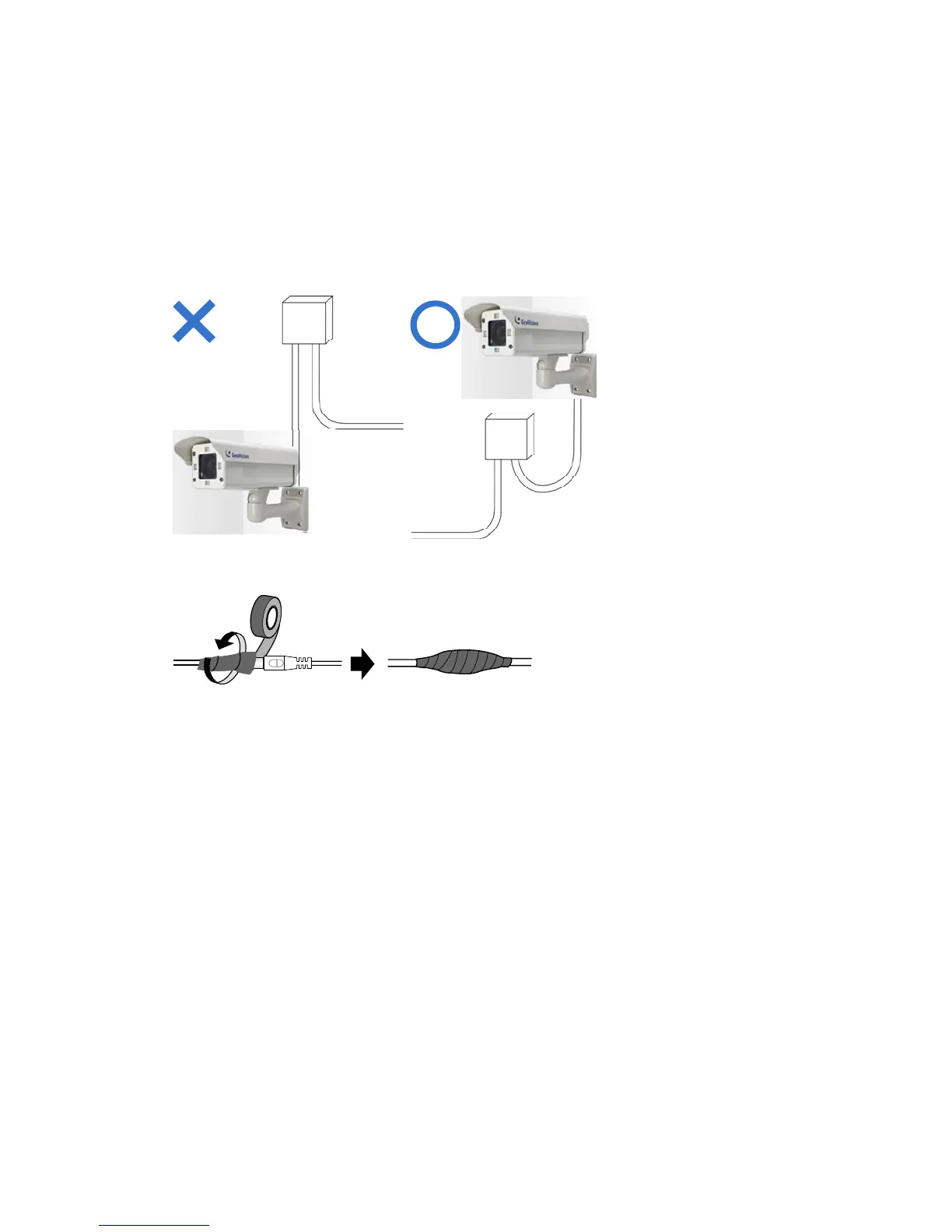Note for Installing Camera Outdoor
When installing the GV-IP LPR Camera outdoor, mind the following:
1. Set the camera above the junction box to prevent water from entering the camera along
the cables.
2. Waterproof the PoE, power and TV-out cables with waterproof silicon rubber or the like.
3. To prevent the lens from fogging up, replace the silica gel bag every time you open the
camera, and conceal the gel bag in camera within 2 minutes of exposing to open air. The
silica gel bag loses it effectiveness when the dry camera is opened.
4. The camera casing can be hot due to its IR LED. Make sure you unplug the power cable
and allow the camera casing to cool down before handling the camera.
ix
