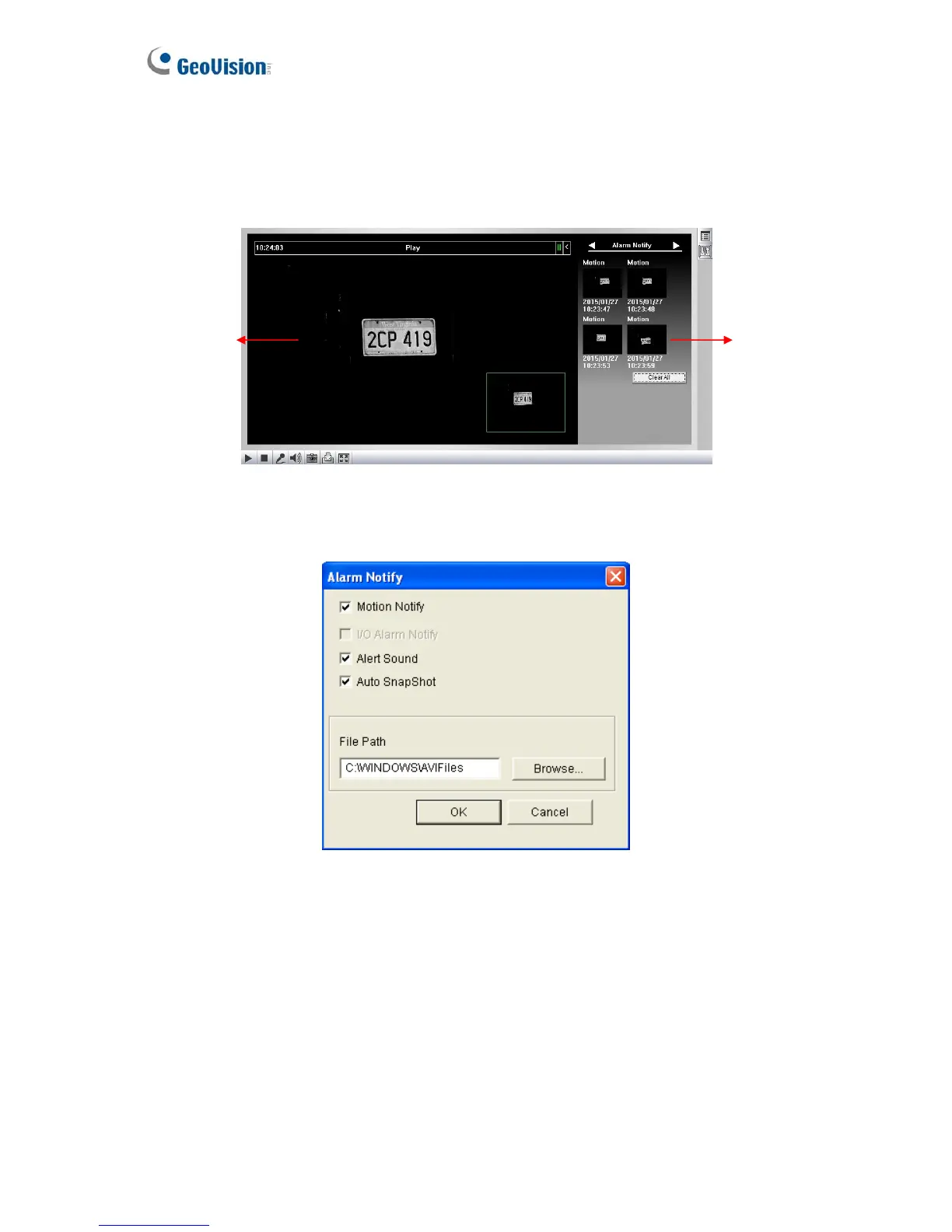3.7 Alarm Notification
is detected, you can be alerted by a pop-up live video and view up to four
captured images.
When a motion
Figure 3-7
T
o configure
this function, click the Show System Menu button (No. 8, Figure 3-2), and select
Alarm Notify. This dialog box appears.
Figure 3-8
Motion Notify: Once motion is detected, the captured images are displayed on the
ed
or this funct
ion to work, the Administrator
needs to install the input device properly. See 4.2.1 Input Setting. Note this function is only
available for cameras with I/O function.
Alert Sound: Activates the computer alarm on motion.
Auto Snapshot: The snapshot of live video is taken every 5 seconds on motion.
File Path: Assigns a file path to save the snapshots.
control panel of the Live View window.
I/O Alarm Notify: Once the input device is triggered, the captured images are display
on the control panel of the Live View window. F
Pop-up live video Captured images
72
