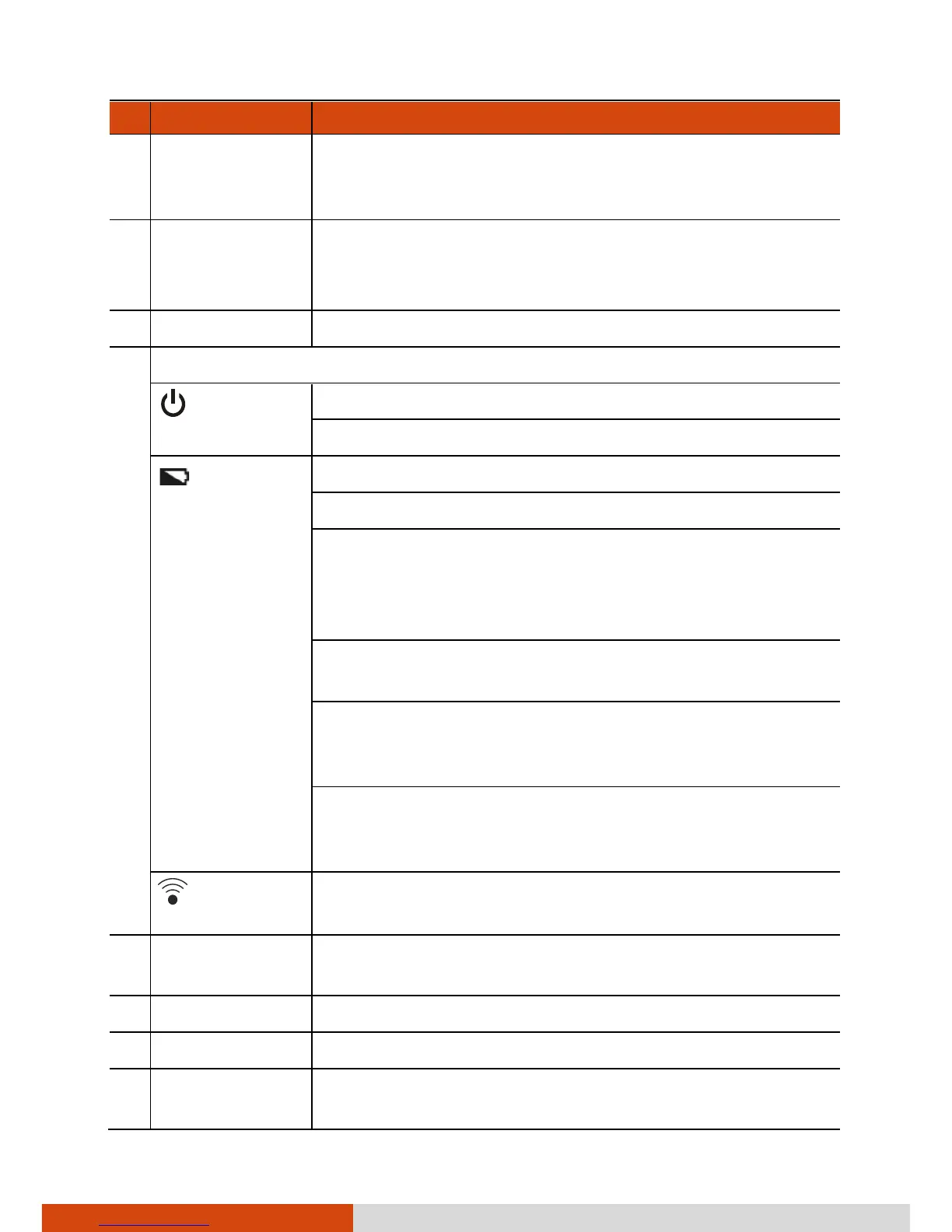Component Description
Camera
indicator
(optional)
Lights up when the camera lens beside it is in use.
Camera lens
(optional)
Allows you to use the camera function.
Slide the camera cover toward the right to use the
camera; slide it toward the left for privacy protection.
Touchscreen Displays and receives information for the Tablet PC.
Indicators
Power
Lights blue when the power is on.
Blinks blue when the system is in Sleep mode.
Battery
Lights amber when the battery is being charged.
Lights green when battery charging is completed.
Blinks green to indicate the battery’s built-in high
temperature protection mechanism is activated.
CAUTION: Do not remove the battery during this
period.
Blinks red (once per second) when the battery’s
capacity is below 10%.
Blinks red rapidly (once per 0.5 second) when there is
a thermal protection problem. Ask for repair service
in case this happens.
Blinks amber when the battery charging is in an
abnormal state. Replace the battery in case this
happens.
RF (Radio
Frequency)
Lights blue when the RF radio of any RF feature
(WLAN/Bluetooth/WWAN) is on.
Power button
Turns the power on or off. (The default “off” state is
“Sleep mode.”)
Plus button Increases the sound volume.
Minus button Decreases the sound volume.
Windows logo
button
Opens or closes the Start menu.