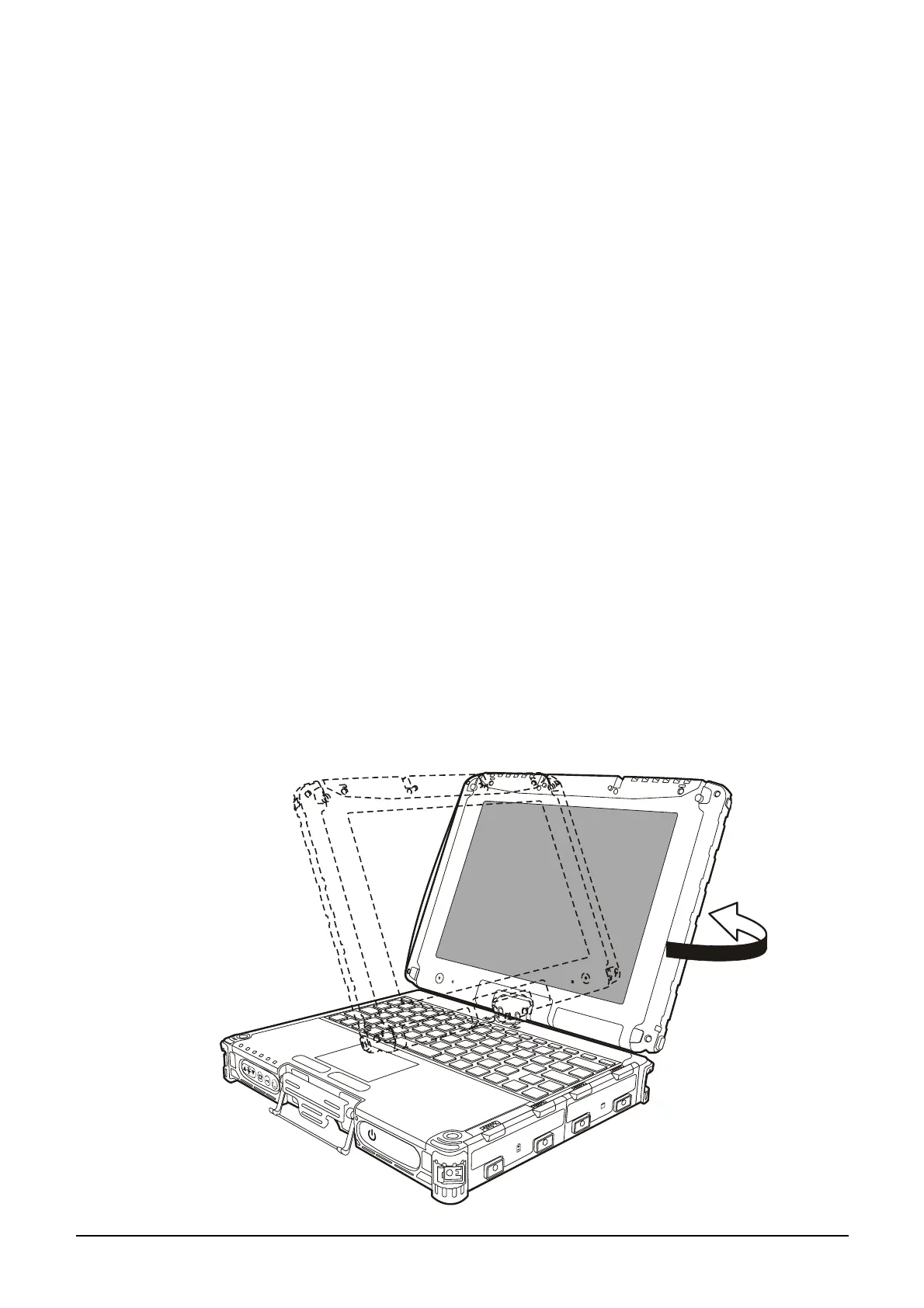Getting Started 1-4
Opening and Closing the Cover
Open the top cover by pulling up on latch A and releasing latch B and
lifting up the cover. You can tilt the cover forward or backward for
optimal viewing clarity.
Close the top cover by closing the display. Then position latch B on the
display side and bring latch A down to fix the display in place.
Operating in Tablet Mode
In addition to being used as a regular notebook computer (Laptop mode),
your computer can also be operated in Tablet mode. In Tablet mode, the
computer can be operated using the touchscreen or active digitizer feature
with the software keyboard (see chapter 2), and the tablet buttons (see
later section on “Front Components”), instead of the internal keyboard
and the touchpad.
1. Open the top cover so that it is almost perpendicular with the
keyboard of the computer.
2. Turn the display counter-clockwise by 180
o
.
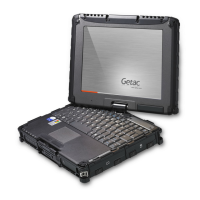