Expanding Your Computer 4-5
Using Smart Cards (Optional)
Your computer may have a smart card slot for additional security feature,
providing tamper-proof storage of user and account identity. A smart card
is a type of plastic card embedded with a computer chip that stores and
transacts data between you (user) and the computer.
You need to install third-party smart card software to take advantage of
the smart card feature.
Inserting and Removing a Smart Card
To insert a smart card:
1. Locate the smart card slot.
2. Slide the smart card, with its label and embedded computer chip
facing up into the slot.
3. When a new card is seated, use the third-party smart card software to
allow your computer to read it.
To remove a smart card:
1. Make sure that the third-party smart card software is not accessing the
smart card.
2. Pull the card out of the slot.
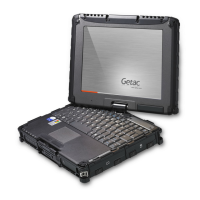
